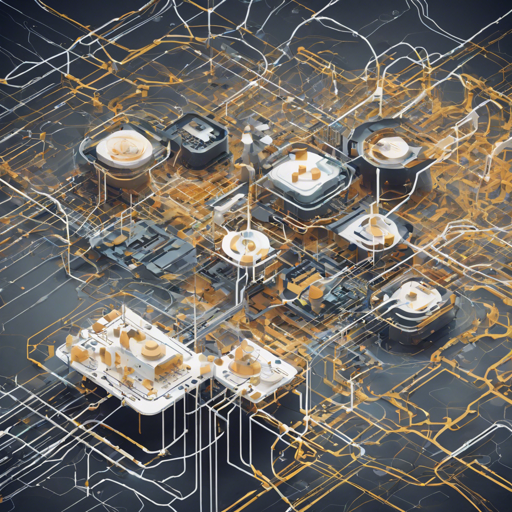In the world of AI and Natural Language Processing, speed and efficiency are key. Today, we’re diving into the realm of Model2Vec, a distilled version of the BAAIbge-base-en-v1.5 Sentence Transformer designed for rapid embedding computations. This guide will walk you through the installation and usage of Model2Vec, as well as troubleshooting tips for common issues.
Getting Started with Model2Vec
Model2Vec allows you to create high-quality text embeddings quickly, making it ideal for scenarios where computational power is a limitation. Let’s break it down step by step:
1. Installation
To install model2vec, simply run the following command in your terminal:
pip install model2vec2. Usage
Now that you have the package installed, you can load a pretrained model and start encoding sentences.
Load the model using the following code:
from model2vec import StaticModel
# Load a pretrained Model2Vec model
model = StaticModel.from_pretrained('minishlab/M2V_base_glove_subword')
# Compute text embeddings
embeddings = model.encode(['Example sentence'])This simple syntax allows you to encode any text into embeddings efficiently.
3. Model Distillation
If you want to customize and distill your own model, follow these steps:
from model2vec.distill import distill
# Choose a Sentence Transformer model
model_name = 'BAAIbge-base-en-v1.5'
# Distill the model
m2v_model = distill(model_name=model_name, pca_dims=256)
# Save the model
m2v_model.save_pretrained('path_to_save_model')Distillation will transform a complex model into a smaller, faster version without losing significant performance.
Understanding Model2Vec: The Analogy
Think of a well-crafted blend of music. Each instrument (word) brings its unique sound, but the symphony (embedding) only emerges when they all play together in harmony. Model2Vec acts like a composer, distilling this cacophony into something melodious. By utilizing a vocabulary passing through a sentence transformer and applying PCA and Zipf weighting, it ensures that your embeddings maintain their essence while reducing complexity, leading to a faster and more efficient processing.
Troubleshooting
If you encounter issues while using Model2Vec, here are some common troubleshooting tips:
- Error: Module Not Found – Ensure you installed the model2vec library correctly with pip. If the issue persists, verify your Python environment.
- Error: Model Not Found – Double-check the model name you provided. Ensure it matches the model available in the repository.
- Performance Issues – If you experience slow performance, consider optimizing your environment or switching to a more capable machine. Look into using a GPU if you’re not already.
- Unsupported Format Errors – Ensure to use the supported formats when encoding or saving models. Double-check the documentation for required formats.
- Encoding Errors – Validate your inputs to ensure they are in the appropriate format required by the encode function.
For more insights, updates, or to collaborate on AI development projects, stay connected with fxis.ai.
Conclusion
Model2Vec is a powerful tool to enhance your NLP tasks with fast and efficient embeddings. Its ease of use and customization options make it a go-to choice for developers looking for speed without compromising on quality.
At fxis.ai, we believe that such advancements are crucial for the future of AI, as they enable more comprehensive and effective solutions. Our team is continually exploring new methodologies to push the envelope in artificial intelligence, ensuring that our clients benefit from the latest technological innovations.