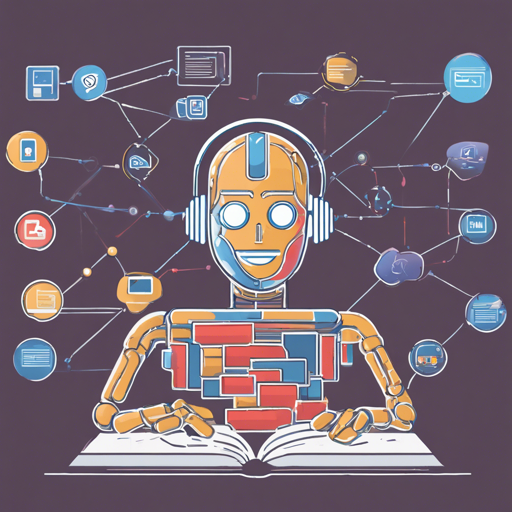In the dynamic landscape of artificial intelligence, integrating efficient systems into chatbots has become imperative. Today, we delve into the exciting world of Retrieval Augmented Generation (RAG) to enhance chatbot functionality using LangChain and Databutton.
Understanding Retrieval Augmented Generation (RAG)
RAG empowers chatbots by utilizing a blend of retrieval and generative models. The overarching process can be distilled into three core components:
- Retrieval: Retrieve the top N similar contexts via a similarity search from indexed PDF files.
- Prompt Augmentation: Concatenate the retrieved contexts to form an enriched prompt.
- Generation: Pass the enhanced prompt to the Language Model (LLM) to generate accurate and contextually relevant responses.
Setting Up the Chatbot
To design a RAG-enabled chatbot, here’s a streamlined approach:
- Download the necessary files: Primarily,
app.pyfor the front-end andbrain.pyfor PDF parsing and indexing. - API Keys Management: Use Databutton’s secret management to keep your API credentials safe.
- Data Indexing: Store indexed data through session state management while ensuring efficient retrieval mechanisms.
Analogy Time: Think of It as Playing a Game
Imagine you’re preparing for a trivia game. The process consists of:
- Gathering Clues (Retrieval): You’ve a stack of encyclopedias, and you quickly flip through them to find the top few pages relevant to the question posed.
- Crafting the Answer (Prompt Augmentation): You collect snippets from these pages and weave them together to shape a well-informed answer.
- Delivering the Response (Generation): Finally, you confidently voice your answer, backed by insights gained from the encyclopedias.
Just like the trivia game, RAG chatbots intelligently gather context from available information to deliver precise and relevant responses.
Troubleshooting Common Issues
While implementing RAG-enabled chatbots, you might encounter a few bumps on the road. Here are some troubleshooting steps:
- Problem: Difficulty in retrieving context from PDFs.
- Solution: Ensure your PDF files are properly indexed. Double-check your
brain.pyfor errors in the indexing logic. - Problem: The generated responses lack relevance.
- Solution: Review the prompt augmentation phase to include more suitable context. A well-rounded context leads to better responses.
- Problem: API calls are failing.
- Solution: Verify your API keys stored in Databutton’s secret management. Check for issues like expired keys or incorrect configurations.
For more insights, updates, or to collaborate on AI development projects, stay connected with fxis.ai.
Getting Started Fast
If you want to hit the ground running, consider using the “Chat with PDF” template provided by Databutton, or dive into building with Streamlit. Just remember to implement changes like st.secrets accordingly!
Similar Projects to Explore
Concluding Thoughts
At fxis.ai, we believe that such advancements are crucial for the future of AI, as they enable more comprehensive and effective solutions. Our team is continually exploring new methodologies to push the envelope in artificial intelligence, ensuring that our clients benefit from the latest technological innovations.
For those eager to learn more, check out the blog post here or watch the explanatory video!