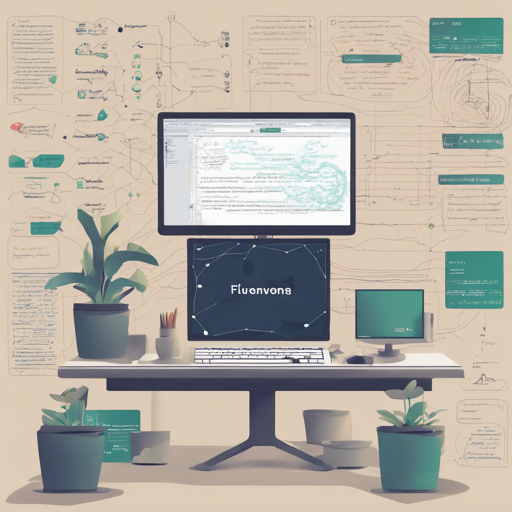Welcome to the fascinating world of natural language processing (NLP) with Stanza, where you can elevate your understanding of linguistic analysis for a variety of languages including Urdu. In this article, we will guide you through the steps to utilize the Stanza model specifically designed for Urdu token classification, making your journey into NLP both exciting and user-friendly.
What is Stanza?
Stanza is a powerful suite of tools tailored for linguistic analysis, transforming raw text into rich syntactic insights and entity recognition. It offers state-of-the-art NLP models universally applicable to the languages of your choice.
Setting Up Stanza for Urdu
Getting started with Stanza for Urdu is a breeze. Follow these steps to set up your environment:
- First, ensure you have Python installed. Stanza works best with Python 3.6 or above.
- Install Stanza by running the command:
pip install stanza - Download the Urdu models with the command:
import stanza
stanza.download('ur') - Initialize the Stanza pipeline by using:
nlp = stanza.Pipeline('ur')
Code Explanation through Analogy
Think of using Stanza as preparing a meal. You have your ingredients (raw Urdu text), your cooking utensils (Python setup), and your recipe (Stanza library).
- When you install Stanza, it’s like gathering all necessary ingredients from the market.
- Downloading the Urdu models is akin to prepping your vegetables and meats – ensuring you have the right components ready for cooking.
- Initializing the pipeline is like placing your ingredients into a pot and turning on the heat, allowing them to simmer and blend together into a delicious dish.
Just like a well-prepared meal that nourishes, your setup will provide you with comprehensive linguistic analysis!
Troubleshooting Tips
If you encounter any issues during your setup or while working with Stanza, here are some helpful troubleshooting ideas:
- Ensure that you have the correct Python version installed. If you run into errors, consider upgrading.
- Check your internet connection if the model is not downloading properly.
- If you receive an error during the pipeline initialization, verify that you’ve successfully downloaded the Urdu model.
- Consult the official Stanza documentation for further insights.
For more insights, updates, or to collaborate on AI development projects, stay connected with fxis.ai.
Conclusion
With these easy steps and insights, you are now well-equipped to start your journey with Stanza for Urdu token classification. Further explore the possibilities within the realm of NLP, and unleash your creativity in linguistic analysis!
Always remember: At fxis.ai, we believe that such advancements are crucial for the future of AI, as they enable more comprehensive and effective solutions. Our team is continually exploring new methodologies to push the envelope in artificial intelligence, ensuring that our clients benefit from the latest technological innovations.