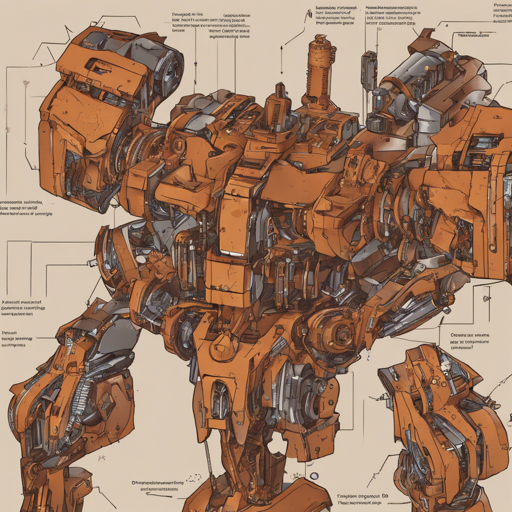Welcome to the world of Rust-Bert, a Rust-native library designed to streamline Natural Language Processing (NLP) tasks with the prowess of state-of-the-art models. In this guide, we’ll explore how to set up and utilize Rust-Bert effectively, while ensuring that you have all the necessary tools at your disposal to tackle any challenges that may arise.
What is Rust-Bert?
Rust-Bert is a powerful library that serves as a port of Hugging Face’s Transformers library. It leverages tch-rs and onnxruntime bindings for model implementation, alongside pre-processing capabilities from rust-tokenizers. One of its standout features is support for multi-threaded tokenization and GPU inference—making it suitable for various NLP applications like question answering, translation, summarization, and beyond.
Setting Up Rust-Bert: A Step-by-Step Guide
Installation
Getting started with Rust-Bert involves a few simple steps:
- Download libtorch: Visit this link to download the appropriate version of libtorch for your operating system.
- Extract the Library: Extract the downloaded library to a location of your choice.
- Set Environment Variables: Depending on your system (Linux, Windows, macOS), set the
LIBTORCHandLD_LIBRARY_PATHvariables appropriately. For Linux, you’d use:export LIBTORCH=pathtolibtorch export LD_LIBRARY_PATH=$LIBTORCH/lib:$LD_LIBRARY_PATH
Automatic Installation
If you prefer an automated setup, enable the download-libtorch feature flag. The build script will handle the download for you, but be aware that downloading the CUDA version could take additional time.
Using Rust-Bert for NLP Tasks
Once you’ve set up Rust-Bert, using it for various NLP tasks is straightforward. Let’s use an analogy to illustrate the code snippets.
Imagine you’re a chef (the developer) in a kitchen (your programming environment) full of ingredients (libraries and tools). Each task (NLP application) requires a specific recipe (code snippet) to come together. Here’s how your recipes might look for different dishes:
Example Recipes
Question Answering
Just like asking a chef how long to boil an egg, you can query the Rust-Bert model for answers:
let qa_model = QuestionAnsweringModel::new(Default::default())?;
let question = String::from("Where does Amy live?");
let context = String::from("Amy lives in Amsterdam");
let answers = qa_model.predict([QaInput(question, context)], 1, 32);This code snippet sets up a question-answering model, feeds it a question and context, and retrieves the answer, much like waiting for your chef to prepare the perfect dish.
Translation
Translating text can similarly be seen as converting one dish to another:
use rust_bert::pipelines::translation::{Language, TranslationModelBuilder};
let model = TranslationModelBuilder::new()
.with_source_languages(vec![Language::English])
.with_target_languages(vec![Language::Spanish, Language::French])
.create_model()?;
let input_text = "This is a sentence to be translated.";
let output = model.translate([input_text], None, Language::French)?;
Here, you combine ingredients (source and target languages) to create a sumptuous new dish (translated text).
Troubleshooting
If you encounter issues during setup or usage, here are some troubleshooting steps:
- Ensure that the appropriate version of libtorch is installed.
- Double-check the environment variable paths.
- If models fail to load, verify that their parameters match the Rust schema.
- Try restarting your environment if unexpected behavior occurs.
For more insights, updates, or to collaborate on AI development projects, stay connected with fxis.ai.
Conclusion
At fxis.ai, we believe that such advancements are crucial for the future of AI, as they enable more comprehensive and effective solutions. Our team is continually exploring new methodologies to push the envelope in artificial intelligence, ensuring that our clients benefit from the latest technological innovations.