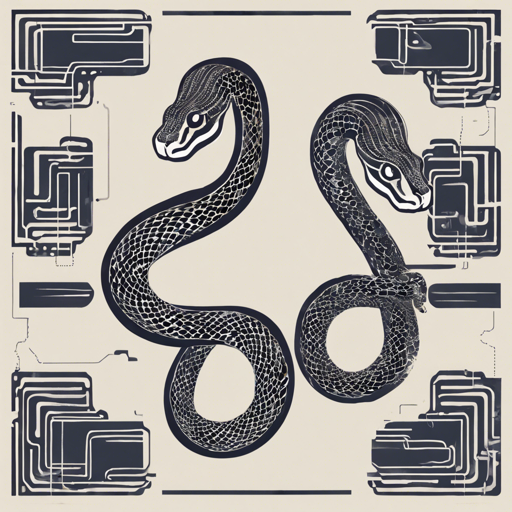As web technologies evolve, the way we construct HTML often feels cumbersome—especially when server-side rendering seems to be losing its momentum. Enter TemPy: a Python library designed to simplify HTML creation without the burden of writing an explicit HTML tag.
What is TemPy?
TemPy is like the magic wand for creating HTML structures effortlessly. Imagine coding in Python while the library does the nitty-gritty work of translating your pure Python code into an HTML document. With TemPy, you steer clear of traditional HTML syntax, allowing you to focus solely on your content and its structure.
Why Use TemPy?
HTML, akin to SQL, underpins the workings of the web. As SQL has ORM tools to abstract database interactions, TemPy aims to do the same for HTML. It’s the dream of developers to code without ever seeing the dreaded <div> or <p> tags. Although templating systems utilize Python syntax within HTML, you still have to contend with HTML itself. TemPy aims to change this narrative!
Getting Started with TemPy
Installation
You can easily install TemPy using pip:
pip3 install tem-pyAlternatively, you can clone or download the repository and run:
python3 setup.py installBuilding the DOM
Creating a page with TemPy is straightforward. Picture it as building a complex LEGO structure. Each piece (or tag) fits together with complete flexibility:
from tempy.tags import Html, Head, Body, Div, P
my_text_list = ["This is Foo.", "This is Bar.", "Have you met my friend Baz?"]
page = Html()(
Head()(),
Body()(
Div()(P()(text) for text in my_text_list)
)
)
print(page.render())Think of this code block like a master builder: you specify the components, and TemPy connects them into a cohesive page without the fuss of HTML syntax!
Advanced Features of TemPy
Creating Reusable Blocks
TemPy allows the creation of reusable components or ‘blocks’ that can be integrated throughout your application. By crafting templates for headers, footers, or repeated sections, you streamline your coding process:
# --- file: base_elements.py
header = Div()(title=Div()("My website"), logo=Div()("Logo"))
menu = Div()(...your menu items go here...)
footer = Div()("Footer Content")
Dynamic DOM Manipulation
With TemPy, you can modify existing DOM elements dynamically, similar to how a conductor guides an orchestra. Here’s how it works:
link = A(href="www.example.com")("Click Here")
page.body.append(link) # Adding the link to the body
It’s seamless and reactive, allowing changes in real-time!
Troubleshooting TemPy
Sometimes, while navigating through the magic of TemPy, you might encounter issues. Here are some troubleshooting tips:
- Installation Errors: Ensure that you have Python 3.3 or higher installed. If there are issues, confirm that pip is up to date.
- Rendering Problems: If the HTML isn’t displaying as expected, check if all tags are properly instantiated within the right parent container.
- Dynamic Content Issues: Ensure DOM elements have been correctly referenced and exist in the current context before attempting to append or modify them.
For more insights, updates, or to collaborate on AI development projects, stay connected with fxis.ai.
Conclusion
At fxis.ai, we believe that such advancements are crucial for the future of AI, as they enable more comprehensive and effective solutions. Our team is continually exploring new methodologies to push the envelope in artificial intelligence, ensuring that our clients benefit from the latest technological innovations.