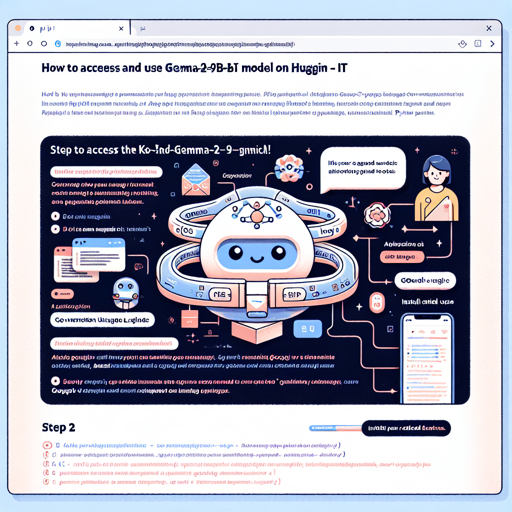Welcome to the world of AI language models! Today, we’ll explore how to access and use the Ko-Gemma-2-9B-IT model, a Korean-language conversational model that takes advantage of advanced AI techniques. Whether you want to generate text, summarize content, or answer questions, this guide has you covered!
Step 1: Review and Accept Google’s Usage License
To begin with, you must review and agree to Google’s usage license. Ensure you are logged into your Hugging Face account, then click on the acknowledgment button to complete this step. This is similar to entering a museum—first, you need to acknowledge the rules before enjoying the exhibits!
Step 2: Install Required Dependencies
To use the Ko-Gemma-2-9B-IT model, you need to install the necessary Python packages. Simply run the following command in your bash terminal:
pip install transformers==4.42.3 accelerateStep 3: Using the Model with Python
Now that everything is set up, it’s time to generate some text. Think of loading the model as preparing a new recipe; you need to gather all your ingredients first!
- First, we import the necessary libraries:
import transformers
import torch
model_id = "rtzrko-gemma-2-9b-it"
pipeline = transformers.pipeline(
'text-generation',
model=model_id,
model_kwargs={'torch_dtype': torch.bfloat16, 'device_map': 'auto'},
)
instruction = "서울의 유명한 관광 코스를 만들어줄래?"
outputs = pipeline(instruction, max_new_tokens=2048, temperature=0.6, top_p=0.9)
print(outputs[0]['generated_text'])
Expected Outputs
After running the above code, you will receive a Korean-language response, providing you with information or a summary of your input, similar to enjoying a delicious meal after preparing it! Here’s an example of what you can expect:
서울은 역사, 문화, 현대성이 조화를 이룬 매력적인 도시입니다...
Troubleshooting
While working with models, you might run into some hiccups. Here are a few troubleshooting tips:
- If you encounter installation errors, ensure that your Python environment is compatible with the required package versions.
- If the model fails to load, double-check your model_id for accuracy and make sure your internet connection is stable.
- For other common issues, refer to the Hugging Face documentation for guidance.
- For more insights, updates, or to collaborate on AI development projects, stay connected with fxis.ai.
Conclusion
Now that you have a step-by-step guide, you can leverage the Ko-Gemma-2-9B-IT model for your text generation needs! Dive deeper into AI-driven text generation and let your creativity flow.
At fxis.ai, we believe that such advancements are crucial for the future of AI, as they enable more comprehensive and effective solutions. Our team is continually exploring new methodologies to push the envelope in artificial intelligence, ensuring that our clients benefit from the latest technological innovations.