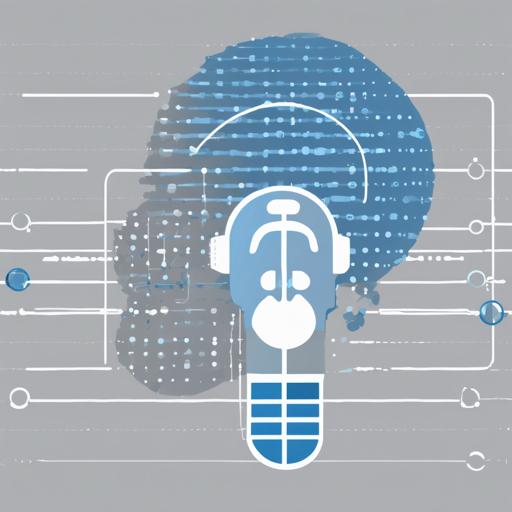The Librispeech dev-clean dataset is a valuable resource for developers and researchers in the field of speech recognition. This dataset, part of the larger Librispeech collection, provides clean audio recordings that can be used to enhance model performance and training. In this guide, we’ll walk you through the process of downloading and extracting the dev-clean dataset so you can get started on your projects.
Step-by-Step Instructions to Download Dev-Clean Dataset
To obtain the Librispeech dev-clean dataset, follow these straightforward steps:
- Open your terminal or command prompt.
- Run the following command to download the dataset using
curl: - Once the download is complete, extract the files using the
tarcommand:
curl https://www.openslr.org/resources/12/dev-clean.tar.gz --output dev-clean.tar.gztar xf dev-clean.tar.gzUnderstanding the Dataset: An Analogy
Think of the Librispeech dev-clean dataset as a library filled with audiobooks. Each audio recording represents a story or a piece of information, and just like in a library where you have easy access to various genres, this dataset offers a treasury of clean audio samples ideal for training speech recognition models. The effort to download and extract the files is similar to gathering the books you need for your study sessions – once you have them, you’re ready to dive into the world of AI and speech recognition.
Troubleshooting Tips
Here are some common issues you might encounter when downloading or extracting the dataset, along with their solutions:
- Issue: curl command not found
Solution: Ensure that you havecurlinstalled on your system. If not, you can easily install it using your package manager (e.g.,sudo apt install curlfor Ubuntu). - Issue: Download fails or times out
Solution: Check your internet connection and try the command again. You can also try usingwgetas an alternative tocurlif you continue to face issues. - Issue: tar command not found
Solution: Make sure that thetarutility is installed. It is typically pre-installed in most Linux and macOS distributions. For Windows, you may need to install a tool like Git Bash.
For more insights, updates, or to collaborate on AI development projects, stay connected with fxis.ai.
Conclusion
With the Librispeech dev-clean dataset at your fingertips, you’re well on your way to creating impressive speech recognition models. By following the steps outlined above, you can easily access and utilize this critical resource. At fxis.ai, we believe that such advancements are crucial for the future of AI, as they enable more comprehensive and effective solutions. Our team is continually exploring new methodologies to push the envelope in artificial intelligence, ensuring that our clients benefit from the latest technological innovations.