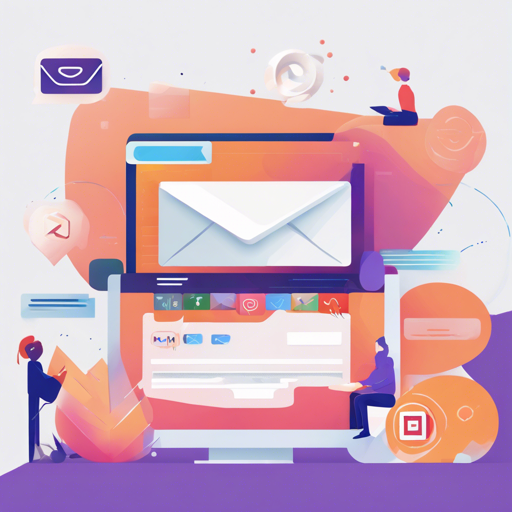Email functionality can greatly enhance your web applications by allowing user communication and notifications. In this blog, we’ll explore how to integrate the nuxt-mail module into a Nuxt.js application so you can send emails effortlessly.
What is nuxt-mail?
The nuxt-mail module adds email sending capability by using nodemailer. It sets up a server route and an injected variable to facilitate email sending. However, note that it doesn’t work for static sites generated via nuxt generate due to the reliance on server routes.
Installation Steps
To get started with nuxt-mail, follow these simple steps:
- Using NPM:
npm install nuxt-mailyarn add nuxt-mailConfiguration
After installing, you need to configure the nuxt-mail module within your nuxt.config.js file. This will enable the email sending capability:
export default {
modules: [
['nuxt-mail', {
message: { to: 'foo@bar.de' },
smtp: {
host: 'smtp.example.com',
port: 587,
}
}]
]
}Understanding the Configuration: An Analogy
Think of nuxt-mail as a post office in your city’s infrastructure. Just like you need to provide the post office with an address (SMTP host) and specify the kind of mail service you require (service type and port), nuxt-mail expects similar configurations to know where to send your messages. Each email you wish to send acts as a letter prepared with a certain recipient (to field) and subject. It’s crucial to provide all these details so your ‘letters’ reach their intended inboxes effectively!
Sending Emails
Once configured, you can send emails using the injected variable $mail. Here’s how to do it:
For Nuxt 3:
const mail = useMail()
mail.send({
from: 'John Doe',
subject: 'Incredible',
text: 'This is an incredible test message.',
})For Nuxt 2:
export default {
methods: {
sendEmail() {
this.$mail.send({
from: 'John Doe',
subject: 'Incredible',
text: 'This is an incredible test message.',
})
}
}
}Setting up Popular Email Services
To configure services like Gmail, ensure you use an app-specific password for authentication:
export default {
modules: [
['nuxt-mail', {
smtp: {
service: 'gmail',
auth: {
user: 'foo@gmail.com',
pass: 'app-specific password'
}
}
}]
]
}Troubleshooting
If your email doesn’t get sent, here are some troubleshooting tips:
- Check the console for any 500 errors. Use the Network tab in developer tools to see the error response, which often points to authentication problems with your SMTP service.
- If you encounter a “Self signed certificate in certificate chain” error, consider reviewing related issues on GitHub.
- Ensure that your SMTP configuration (host, port, user, and password) is correct.
For more insights, updates, or to collaborate on AI development projects, stay connected with fxis.ai.
Conclusion
Integrating email functionality into your Nuxt.js applications can elevate user interaction and engagement. With the nuxt-mail module, you can effortlessly send emails. Explore the capabilities and ensure you’re correctly setting up your configurations for a seamless experience.
At fxis.ai, we believe that such advancements are crucial for the future of AI, as they enable more comprehensive and effective solutions. Our team is continually exploring new methodologies to push the envelope in artificial intelligence, ensuring that our clients benefit from the latest technological innovations.