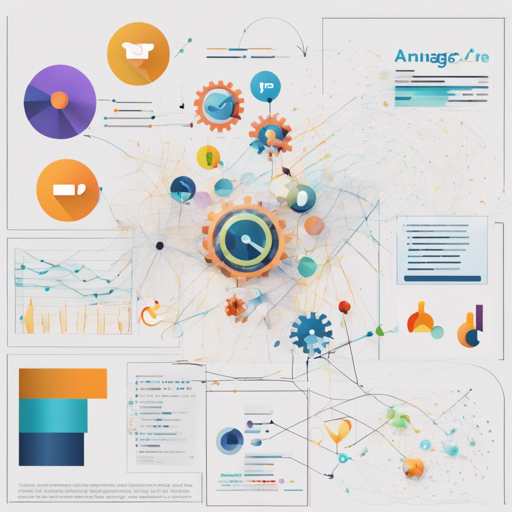In the ever-evolving world of artificial intelligence and machine learning, supervised fine-tuning (SFT) plays a crucial role in enhancing the performance of large language models (LLMs). Today, we’re diving into a powerful tool known as **InsTag** that helps unpack the intricacies of data used in SFT, ensuring alignment with human preferences.
What is InsTag?
**InsTag** is an innovative open-set fine-grained tagging tool designed to analyze SFT datasets by effectively tagging samples based on semantics and intentions. By defining instruction diversity and complexity through tags, **InsTag** reveals the significance of query diversity and complexity in enhancing model abilities.
How to Use InsTag for SFT Data Analysis
Here’s a step-by-step guide to using **InsTag** and its local deployment counterpart, **InsTagger**:
- Step 1: Download InsTagger
Start by downloading the locally available tagging model, InsTagger, which is fine-tuned on the tagging results from **InsTag**. Visit the Hugging Face Model Hub for the download.
- Step 2: Setting Up the Environment
To leverage **InsTagger** effectively, set up your environment using FastChat. Ensure you follow the installation instructions provided in the GitHub repository.
- Step 3: Serving the Model
Once you have downloaded **InsTagger**, you can serve the model and start tagging your queries. Keep an eye out for demo codes that will be released shortly to help guide you through.
Understanding the Code Behind InsTag
The implementation of **InsTag** can be compared to a well-orchestrated symphony. Each part of the code resembles individual musicians contributing their unique sounds to create a harmonious result. In the same way, **InsTag** utilizes different inputs and functions to ensure that tagging is both efficient and meaningful. For instance, the data sampling process reflects how musicians select their notes; only the best combinations make the final piece ensuring diversity and complexity throughout the performance.
Model Checkpoints
To maximize your results with **InsTag**, keep an eye on the model checkpoints:
- InsTagger: Fine-tuned for local query tagging.
- TagLM-13B-v1.0 and TagLM-13B-v2.0: Optimized models that outperform many open-source LLMs on MT-Bench.
Troubleshooting Tips
While using **InsTag**, you may encounter some bumps along the way, here are a few troubleshooting tips:
- Issue 1: Model Not Loading
Ensure that your environment is set up correctly. Double-check the installation of FastChat and the availability of the model weights.
- Issue 2: Low F1 Scores
It’s possible that the data you are using lacks diversity and complexity. Consider selecting a broader spectrum of samples for better model performance.
- Issue 3: Inconsistent Results
If your results seem off, review your tagging logic and ensure it aligns with the semantic definitions provided by **InsTag**. Using comprehensive datasets can also help.
For more insights, updates, or to collaborate on AI development projects, stay connected with fxis.ai.
Final Thoughts
At fxis.ai, we believe that such advancements are crucial for the future of AI, as they enable more comprehensive and effective solutions. Our team is continually exploring new methodologies to push the envelope in artificial intelligence, ensuring that our clients benefit from the latest technological innovations.