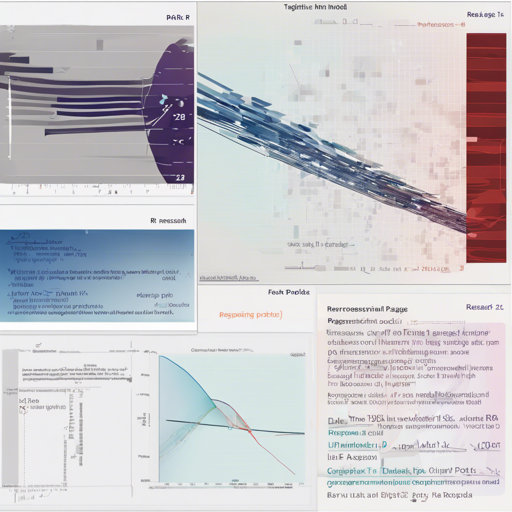Building regression models is a fundamental step in data analysis, but how do you know if your model is hitting the mark? That’s where the performance package in R comes into play. This guide will walk you through how to install and use this powerful tool to evaluate the quality of your models and ensure they’re performing at their best.
What is the Performance Package?
The performance package provides comprehensive utilities for computing indices of model quality and goodness of fit. It offers various measures such as R-squared (R²), root mean squared error (RMSE), and even checks for overdispersion, zero-inflation, and more. Think of it as your model’s personal trainer, helping it hone its performance and reach its full potential!
Installing Performance
To get started, you’ll first need to install the package. It is available on CRAN but also has a developmental version on R-universe. Choose the one that suits your needs:
- Release from CRAN:
Type the following command:
install.packages("performance")Use this command:
install.packages("performance", repos = "https://easystats.r-universe.dev")After installation, load the package:
library(performance)For easier access to the entire easystats ecosystem, consider using:
library(easystats)Evaluating Model Performance
Now that you have the package set up, it’s time to assess your model! The performance package provides an array of functions designed to evaluate different aspects of your model’s quality.
R-squared and ICC
Imagine R-squared as the school report card for your model. Higher grades (closer to 1) mean your model is doing well at explaining the variance in your data. The r2() function helps calculate this:
model <- lm(mpg ~ wt + cyl, data = mtcars)
r2(model)Similarly, the Intraclass Correlation Coefficient (ICC) shows how much of the variance is attributed to the grouping structure in your data. This can be calculated using the icc() function:
icc(model)Just as different types of assessments give various insights into a student’s abilities, different R-squared measures show how well your model fits the data based on different criteria.
Model Diagnostics
Prevention is better than cure—this is also true for models! Check for overdispersion, zero-inflation, and singularity to ensure robust performance. Here are some commands to start diagnosing:
check_overdispersion(model)
check_zeroinflation(model)
check_singularity(model)Troubleshooting Tips
If you run into issues while using the performance package, don’t worry! Here are some troubleshooting ideas to help you along the way:
- Ensure you have the latest version of R and packages.
- If the package isn’t loading, check for spelling errors in the package name.
- Make sure any dependent packages are also installed correctly.
- Refer to the official documentation for detailed examples.
For more insights, updates, or to collaborate on AI development projects, stay connected with fxis.ai.
Conclusion
At fxis.ai, we believe that such advancements are crucial for the future of AI, as they enable more comprehensive and effective solutions. Our team is continually exploring new methodologies to push the envelope in artificial intelligence, ensuring that our clients benefit from the latest technological innovations.
Now that you are equipped with the tools to assess your model, dive in and test your regression models with confidence!