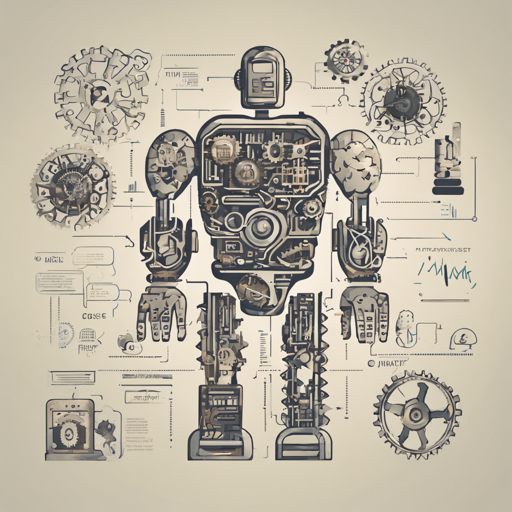Are you looking for a way to streamline your machine translation (MT) experiments? Look no further than MTData! This powerful tool automates the collection and preparation of machine translation datasets, allowing you to focus on your experiments without getting bogged down in data handling. This blog will guide you through the setup, usage, and troubleshooting of MTData, making the most of this versatile utility.
Quickstart Example
MTData allows you to quickly access a plethora of datasets. Here’s a step-by-step guide on getting started:
- Install MTData using pip:
pip install -I mtdata - After installation, check available datasets for the language pair ‘deu-eng’:
mtdata list -l deu-eng | cut -f1 - Download the datasets of interest to a specific directory:
mtdata get -l deu-eng --out datadeu-eng --merge --train Statmt-europarl-10-deu-eng Statmt-news_commentary-16-deu-eng --dev Statmt-newstest_deen-2017-deu-eng --test Statmt-newstest_deen-2018,19,20-deu-eng
Understanding the Commands
Let’s break down the installation and command usage. Imagine you’re packing for a trip. You need to gather your items (datasets), organize them in bags (directories), and make sure everything is accessible when you arrive (running experiments). Here’s how the commands translate into this adventure:
- First, you pack your bags:
pip install -I mtdatais equivalent to getting all your essentials ready before you set off.
- Next, checking available datasets: the
mtdata listcommand is like checking your travel itinerary, ensuring you know what’s on schedule. - Finally, downloading datasets:
mtdata getis similar to loading your items into the car—you’re ensuring everything you need is right where you want it, organized for easy access during your adventure.
Usage Tips
Using MTData responsibly ensures the best outcomes. Here are a few tips:
- Ensure the right Python environment is active to avoid package conflicts.
- Familiarize yourself with the structure of the commands to enhance your data-fetching efficiency.
- Utilize specific flags to customize your dataset retrieval to best suit your experimental needs.
Troubleshooting
Sometimes, things may not go as planned. Here are some troubleshooting ideas:
- If you encounter a dataset not downloading, verify the dataset’s existence using the
mtdata listcommand. - For issues regarding cache space, change the cache directory with environment variables.
- If the command line does not respond as expected, ensure that pip is installed correctly or reinstall MTData.
- For more insights, updates, or to collaborate on AI development projects, stay connected with fxis.ai.
Conclusion
MTData is a robust tool that assists you in automating the machine translation dataset preparation process. By understanding its commands and employing the usage tips and troubleshooting insights, you can enhance your workflow significantly. At fxis.ai, we believe that such advancements are crucial for the future of AI, as they enable more comprehensive and effective solutions. Our team is continually exploring new methodologies to push the envelope in artificial intelligence, ensuring that our clients benefit from the latest technological innovations.
Now that you have the knowledge at your fingertips, go ahead and streamline your machine translation experiments with MTData!