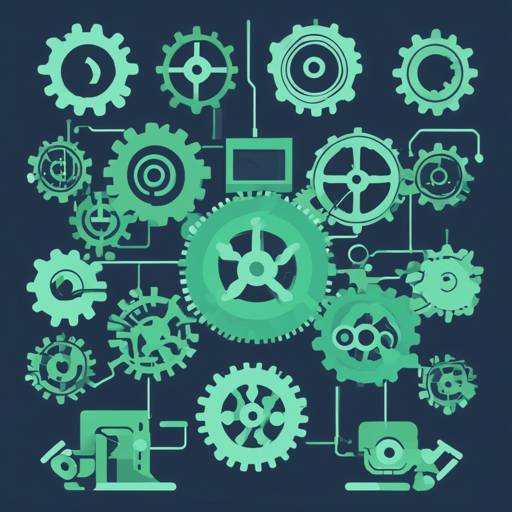Welcome to the world of DevOps, where automation reigns supreme! Today, we’ll explore how to use a powerful tool, the GitHub Action for Maven releases, to streamline your Java application releases. Let’s dive into the intricacies of automating your project versioning and releasing processes using the Maven Release GitHub Action, all while keeping it user-friendly.
What is GitHub Action for Maven Release?
Just like a delivery service that expertly manages package dispatches, the GitHub Action for Maven releases helps you manage versioning and releases of your Java artifacts efficiently. It wraps the Maven Command Line Interface (CLI) and allows you to automatically increment your project version as part of your continuous integration (CI) workflow. You also have the added benefit of a bot user that can handle commits, keeping your git history neat and tidy.
Setting Up Your Project
Before integrating the GitHub Action into your workflow, you’ll need to configure your pom.xml, which is like the blueprint of your project.
1. Configure your SCM
You have two options for configuring your Source Control Management (SCM):
- Using SSH:
scm
connection scm:git:$project.scm.url
developerConnection scm:git:$project.scm.url
url git@github.com:idhub-io/idhub-api.git
tag HEAD
scm
connection scm:git:$project.scm.url
developerConnection scm:git:$project.scm.url
url https://github.com/YOUR_REPO.git
tag HEAD
2. Add the Maven Release Plugin
Just like adding a new tool to your toolbox, don’t forget to add the Maven release plugin dependency:
plugin
artifactId maven-release-plugin
version XXX
configuration
scmCommentPrefix [ci skip]
Using the GitHub Action
Now it’s time to set up the GitHub Action itself, which acts like a task manager that automates your development process.
Basic Configuration
Here’s a simple setup for your repository:
env:
JAVA_HOME: /usr/lib/jvm/java-17-openjdk
with:
ssh-private-key: ${{ secrets.SSH_PRIVATE_KEY }}
Troubleshooting Tips
Just like solving a puzzle, troubleshooting can sometimes be part of the process. Here are some common issues and how to address them:
- SSH Authentication Errors: Ensure you have added the SSH_PRIVATE_KEY to your repository secrets correctly.
- GPG Signature Issues: Make sure your GPG keys are base64 encoded and added to your GitHub secrets.
- Incorrect Command Execution: Verify your configuration in the
pom.xmland the action setup in your workflow yaml.
For more insights, updates, or to collaborate on AI development projects, stay connected with fxis.ai.
Conclusion
With the help of this GitHub Action for Maven releases, you’re well on your way to a smoother release process. The GitHub Action perfectly blends automation with control, ensuring that your versioning and releasing is managed efficiently.
At fxis.ai, we believe that such advancements are crucial for the future of AI, as they enable more comprehensive and effective solutions. Our team is continually exploring new methodologies to push the envelope in artificial intelligence, ensuring that our clients benefit from the latest technological innovations.