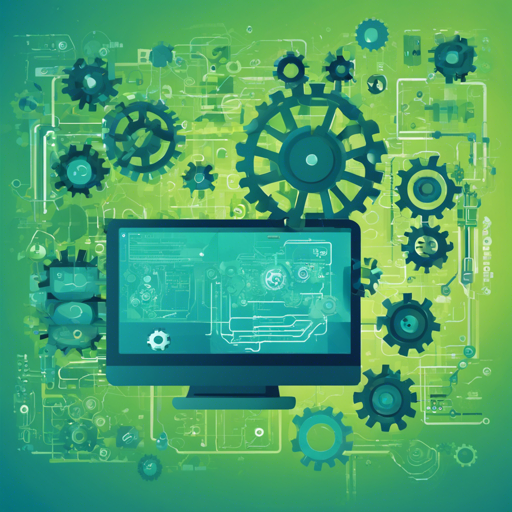Welcome to the future of software development! Today, we’re diving into Patchwork, a tool that helps automate the grunt work of development such as pull request reviews, bug fixing, and security patching using a self-hosted CLI agent and your favorite Language Models (LLMs). Let’s take a step-by-step look at how to install and use Patchwork effectively for your development needs.
Key Components of Patchwork
- Steps: Reusable actions like creating PRs, committing changes, or calling an LLM.
- Prompt Templates: Customizable LLM prompts tailored for tasks like library updates and code generation.
- Patchflows: These are LLM-assisted automations combining steps and prompts for tasks such as PR reviews and document generation.
Installation Guide
To get started, you have two options: using Pip or Poetry.
Using Pip
Patchwork can be installed directly from PyPI. To install it, run the following command in your terminal:
pip install patchwork-cli[all] --upgradeYou can also opt for specific dependency groups as required:
- security: Installs semgrep and depscan needed for AutoFix and DependencyUpgrade patchflows.
- rag: For the ResolveIssue patchflow, install chromadb.
- notifications: Required for notification steps (e.g., Slack messages).
- all: Installs everything you might need.
Using Poetry
If you prefer building from source using Poetry, check the detailed documentation here.
Using Patchwork CLI
The CLI allows you to run Patchflows with ease. You can override default optional attributes as needed. Here’s an example command for the AutoFix patchflow:
patchwork AutoFix openai_api_key=YOUR_OPENAI_API_KEY github_api_key=YOUR_GITHUB_TOKENThis command scans for vulnerabilities in your code using Semgrep and patches them. Check the default.yml file for configuration options.
Analogy: Patchwork Simplified
Think of Patchwork as a skilled handyman who not only can fix things around the house but can also streamline your chores and help tackle tasks efficiently. Just like the handyman uses various tools (steps), follows a list (prompt templates), and executes tasks (patchflows) to keep your house in order, Patchwork automates your development workflows by using code as its toolkit. With the handyman approach, you can rest assured knowing that mundane tasks are being taken care of so that you can focus on the creative side of development.
Patching Up Your Issues
If you encounter any problems while working with Patchwork, here are a few troubleshooting tips:
- Ensure all environment variables like API keys are set correctly.
- Check for updates to Patchwork that might fix running bugs.
- Refer to the official documentation for detailed usage instructions.
- If you have any problems, consider reaching out to the Patchwork community via Discord here.
- For more insights, updates, or to collaborate on AI development projects, stay connected with fxis.ai.
Conclusion
Patchwork not only enhances productivity by automating basic tasks but also allows developers to implement their enhancements through custom patchflows and contribution. At fxis.ai, we believe that such advancements are crucial for the future of AI, as they enable more comprehensive and effective solutions. Our team is continually exploring new methodologies to push the envelope in artificial intelligence, ensuring that our clients benefit from the latest technological innovations.
Happy coding and let Patchwork do the heavy lifting for you!