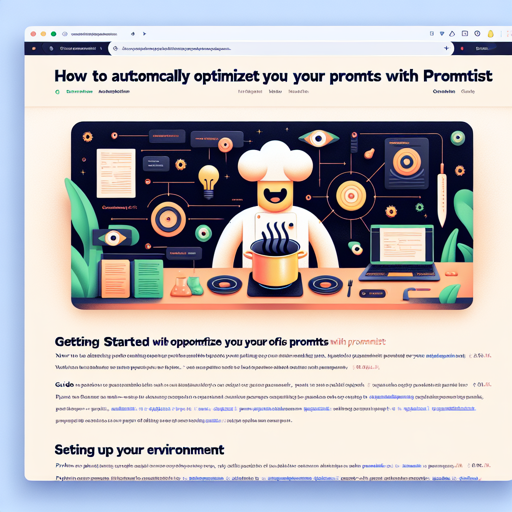Are you tired of crafting the perfect prompts for text-to-image generation? With Promptist, a revolutionary approach using reinforcement learning, you can effortlessly optimize user input to meet model preferences. This blog post will guide you through using this exciting technology, along with troubleshooting tips to ensure smooth sailing!
Getting Started with Promptist
Promptist empowers a language model to enhance your prompts automatically. Before diving into the code, let’s take a moment to understand how it works. Imagine you are a chef looking to perfect a recipe. Promptist acts like a master sous-chef, offering suggestions on how to adjust your ingredients (or prompts) to create the best possible dish (or image).
Setting Up Your Environment
To start using Promptist locally, ensure you have the following Python packages installed:
- gradio
- torch
- transformers
Now, let’s load the pretrained model for Stable Diffusion v1.4. Below is the sample code you will need.
python
import gradio as grad
import torch
from transformers import AutoModelForCausalLM, AutoTokenizer
def load_prompter():
prompter_model = AutoModelForCausalLM.from_pretrained("microsoft/Promptist")
tokenizer = AutoTokenizer.from_pretrained("gpt2")
tokenizer.pad_token = tokenizer.eos_token
tokenizer.padding_side = "left"
return prompter_model, tokenizer
prompter_model, prompter_tokenizer = load_prompter()
def generate(plain_text):
input_ids = prompter_tokenizer(plain_text.strip() + " Rephrase:", return_tensors="pt").input_ids
eos_id = prompter_tokenizer.eos_token_id
outputs = prompter_model.generate(input_ids, do_sample=False, max_new_tokens=75, num_beams=8,
num_return_sequences=8, eos_token_id=eos_id, pad_token_id=eos_id,
length_penalty=-1.0)
output_texts = prompter_tokenizer.batch_decode(outputs, skip_special_tokens=True)
res = output_texts[0].replace(plain_text + " Rephrase:", "").strip()
return res
txt = grad.Textbox(lines=1, label="Initial Text", placeholder="Input Prompt")
out = grad.Textbox(lines=1, label="Optimized Prompt")
examples = ["A rabbit is wearing a space suit", "Several railroad tracks with one train passing by",
"The roof is wet from the rain", "Cats dancing in a space club"]
grad.Interface(fn=generate,
inputs=txt,
outputs=out,
title="Promptist Demo",
description="Promptist is a prompt interface for Stable Diffusion v1.4 (https://huggingface.co/CompVis/stable-diffusion-v1-4) that optimizes user input into model-preferred prompts.",
examples=examples,
allow_flagging="never",
cache_examples=False,
theme="default").launch(enable_queue=True, debug=True)
Running Your Promptist Demo
When you run the above code, you launch an interactive interface using Gradio, waiting to accept your prompts. Just input your initial text, and the model will optimize it for better results! Like sending your recipe to the sous-chef for improvements, you’ll get a refined version of your prompt.
Troubleshooting Common Issues
Although Promptist is robust, you might encounter some hiccups. Here are some troubleshooting ideas:
- Slow Generation Speed: If you notice slow performance, remember that the online demo at HuggingFace Space runs on CPU. For faster generation, run the model locally using GPUs.
- Import Errors: Ensure you have installed all required libraries. Consider using
pip install gradio torch transformersif you haven’t done so. - Model Loading Issues: Make sure you have a stable internet connection the first time you load the model, as it needs to fetch pretrained weights from the web.
For more insights, updates, or to collaborate on AI development projects, stay connected with fxis.ai.
Conclusion
With Promptist, optimizing prompts becomes a breeze, letting you focus on your creative ideas. By leveraging cutting-edge reinforcement learning techniques, you’ll generate far better outcomes in your text-to-image projects.
At fxis.ai, we believe that such advancements are crucial for the future of AI, as they enable more comprehensive and effective solutions. Our team is continually exploring new methodologies to push the envelope in artificial intelligence, ensuring that our clients benefit from the latest technological innovations.