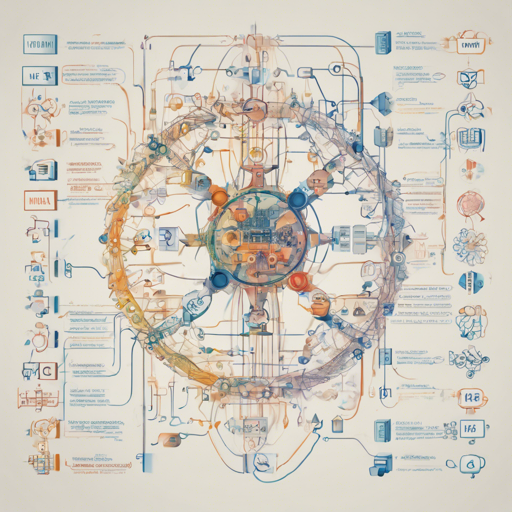If you’re looking to explore the fascinating intersection of language models and symbolic languages, you’ve come to the right place! In this blog, we’re going to walk you through the steps of using the Binder project, which allows you to bind language models to symbolic tasks efficiently. This guide will ensure that you’re set up and ready to take advantage of this cutting-edge technology.
Overview of Binder
The Binder project leverages advanced language models, allowing users to achieve state-of-the-art performance with just a few program annotations. This means you can accomplish complex tasks while keeping your codebase streamlined and efficient.
Getting Started with Binder
Before we dive in, let’s make sure you have everything you need to get this environment up and running. You’ll need to set up a conda environment and gather some API keys. Here’s how:
Step 1: Set Up Your Environment
Run the following command in your shell to create an environment:
conda env create -f py3.7binder.yamlThen, install the necessary dependencies:
pip install records==0.5.3Step 2: Activate the Environment
Once you’ve created your environment, you need to activate it:
conda activate binderStep 3: Obtain the API Key
To interact with the supported models, you’ll need an API key from OpenAI. Sign up on their site and save the key in a file named key.txt. Make sure you have the permissions required to access models like code-davinci-002.
Step 4: Running Binder
You are almost ready to run Binder! Check out the available commands in the run.py file to see how to interact with the model.
Understanding the Binding Process: An Analogy
To help you visualize how Binder works, let’s use an analogy of a librarian (the language model) binding different books (symbolic tasks) into a single library system. Initially, each book is stored randomly. When a visitor (user) requests information from a specific book, the librarian must go through several procedures:
- The librarian retrieves the book from the shelf (language model).
- They check the book’s contents to provide the correct information (binding the task).
- Finally, they offer the required knowledge to the visitor in a succinct manner.
In this analogy, Binder acts like an efficient librarian who organizes and binds various books together, allowing for faster access and a streamlined experience for users looking for specific information.
Updates
- 2023-08-25: Updates added to support OpenAI’s chat series models like gpt-3.5-xxx and gpt-4-xxx.
- 2023-03-23: Transitioning from Codex series to gpt-3.5-turbo due to OpenAI restrictions.
- 2023-01-22: Accepted at ICLR 2023 (Spotlight).
- 2022-12-04: Ongoing feature additions to cope with OpenAI’s request limitations.
- 2022-10-06: Official release of code and demo.
Troubleshooting
If you encounter issues while setting up or running Binder, consider these troubleshooting tips:
- Ensure your API key is correctly saved in
key.txtand that it has the necessary permissions. - Verify that you’re running the correct conda environment. If not, activate it again.
- Check for any dependency errors and ensure all packages are installed by running the installation commands again.
For more insights, updates, or to collaborate on AI development projects, stay connected with fxis.ai.
Conclusion
By following this guide, you should now have a functional setup to explore the exciting capabilities of the Binder project. As a reminder, for any difficulties, ensure you’re following the steps meticulously or refer to the documentation provided in the project links mentioned above.
At fxis.ai, we believe that such advancements are crucial for the future of AI, as they enable more comprehensive and effective solutions. Our team is continually exploring new methodologies to push the envelope in artificial intelligence, ensuring that our clients benefit from the latest technological innovations.