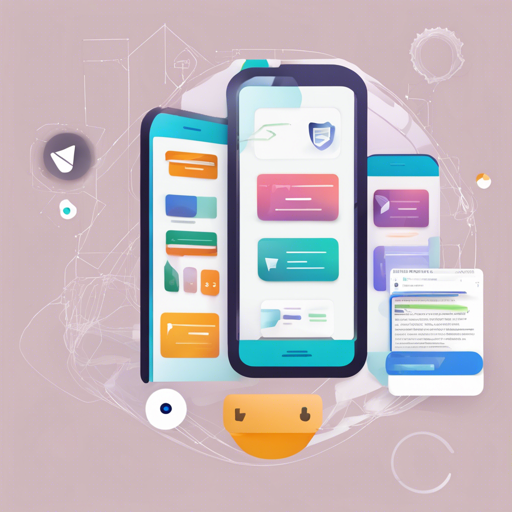Welcome to the Flutter revolution! If you’re transitioning from React Native and are finding it a bit tricky to use Redux with Dart, you’re in the right place. This guide will walk you through the steps to create a well-structured boilerplate that incorporates Redux principles, making your development process much smoother.
Motivation Behind This Boilerplate
This boilerplate aims to ease the awkward transition by providing a familiar architecture akin to that of Redux.js. It includes essential packages such as:
- redux.dart
- flutter_redux.dart
- redux_thunk.dart
- redux_logging.dart
- redux_persist.dart
- redux_persist_flutter.dart
This setup allows for the preservation of authentication state between app executions, alongside bottom navigation and a drawer for seamless navigation.
Understanding the Structure of the Project
The project is organized into several directories for clarity and efficiency:
- Store:
- Models:
- Reducers:
- Screens, Containers, and Presentations:
- Styles:
- Main.dart:
This directory contains the initializing file store.dart, which sets up the Store and integrates middleware from the middleware directory.
Here, you will find objects such as State objects. The app_state.dart file describes the main State and its properties, allowing you to easily access the State as you would in Redux.js.
Utilizing helper functions from the redux.dart, these functions help structure how your state changes in response to actions.
This separation of concerns aids in clarity. Containers connect to State data via flutter_redux.dart, while Presentation widgets simply display the information fetched from containers. Screens organize these presentations into cohesive pages of your app.
This directory contains style maps that allow for consistent theming across your application.
This file acts as your application’s entry point, where you will set up the StoreProvider and define your routes.
An Analogy for Better Understanding
Think of your application as a well-organized restaurant. The Store is the kitchen where all the action happens. It prepares your meals (State) as per customer orders (Actions). The Models are your ingredient supply (State objects) that the kitchen refers to when creating dishes.
The Reducers are like the chefs who decide how to prepare a dish based on the orders they receive. Meanwhile, the Screens are the dining tables where customers enjoy their meals, facilitated with Containers serving food (State data) and Presentations making sure the presentation is appealing. All these components work collaboratively to ensure your restaurant runs smoothly!
Troubleshooting Tips
If you encounter any challenges while working with this boilerplate, consider these troubleshooting ideas:
- Ensure all dependencies are correctly installed in your pubspec.yaml file.
- Double-check your state management logic to ensure everything is connecting as expected.
- Refer to the official documentation of the Redux packages for detailed instructions.
For more insights, updates, or to collaborate on AI development projects, stay connected with fxis.ai.
Conclusion
With this boilerplate at your disposal, the process of building Flutter applications using Redux should now feel much more manageable. At fxis.ai, we believe that such advancements are crucial for the future of AI, as they enable more comprehensive and effective solutions. Our team is continually exploring new methodologies to push the envelope in artificial intelligence, ensuring that our clients benefit from the latest technological innovations.
Happy coding!