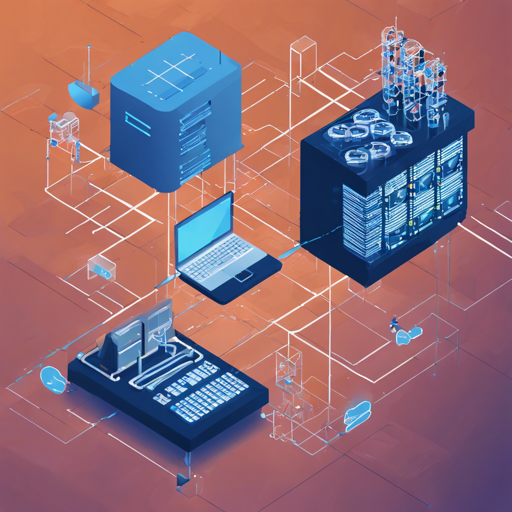In this guide, we will walk you through the steps to create a RESTful API server using Koa2 and ES6. We’ll break down complex concepts into simple terms, much like teaching you to bake a cake step by step—each ingredient plays a crucial role!
Prerequisites
- Node.js version 8.x or higher
- NPM version 5.x or higher
- Familiarity with JavaScript ES6
Setting Up Your Environment
We need to start by creating our project. Think of this phase as gathering ingredients before baking.
bash
git clone https://github.com/yi-ge/koa2-API-scaffold.git
cd koa2-API-scaffold
npm install
npm run dev # or use npm start
Understanding the Code
The code implementation will rely heavily on middleware for handling requests and managing routes. To illustrate, let’s imagine your API server is like a restaurant when you place an order (request).
- The menu (routes) lists the available dishes (endpoints) you can order.
- The kitchen staff (middleware) takes your order and prepares it according to your specifications.
- Finally, the waiter (response) serves your dish back to you.
In our code, we use several essential Koa middleware:
- koa-body: It acts as the kitchen staff that parses the incoming request body.
- koa-router: This is our menu, which directs user requests to the corresponding handlers.
- koa-static: Think of it as the storage room that serves static files.
Configuring the Server
For your server configuration, you should tweak files like config/main.json. This file holds the ingredients (configuration settings) that influence the restaurant’s operations.
Using Docker for Deployment
To deploy our application, we can employ Docker which simplifies the running of applications inside containers, similar to serving up our dishes in takeaway boxes!
bash
docker pull node
docker run -itd --name RESTfulAPI -v $(pwd):/usr/src/app -w /usr/src/app node:latest npm start
docker ps
Token Authentication
Security is critical here. Using JWT (JSON Web Tokens) is like giving each customer a special order number that they will use to claim their meal:
javascript
const jwt = require('koa-jwt');
app.use(jwt({ secret: publicKey }).unless({ path: [/^\/public/, /\/user\/login/, /\/assets/] }));
Troubleshooting Common Issues
If you encounter issues, here are some troubleshooting tips:
- Cannot Connect to Database: Ensure that your database services (PostgreSQL, MySQL, etc.) are running and check your connection strings in the configuration files.
- Invalid Token Error: Make sure your JWT token is being set and sent properly; you can use debugging tools to verify token behavior.
- Server Not Starting: Check for any syntax errors or misconfigurations in your app setup.
For more insights, updates, or to collaborate on AI development projects, stay connected with fxis.ai.
Conclusion
At fxis.ai, we believe that such advancements are crucial for the future of AI, as they enable more comprehensive and effective solutions. Our team is continually exploring new methodologies to push the envelope in artificial intelligence, ensuring that our clients benefit from the latest technological innovations.
Now you should have a solid foundation to create your Koa2 RESTful API server! Happy coding!