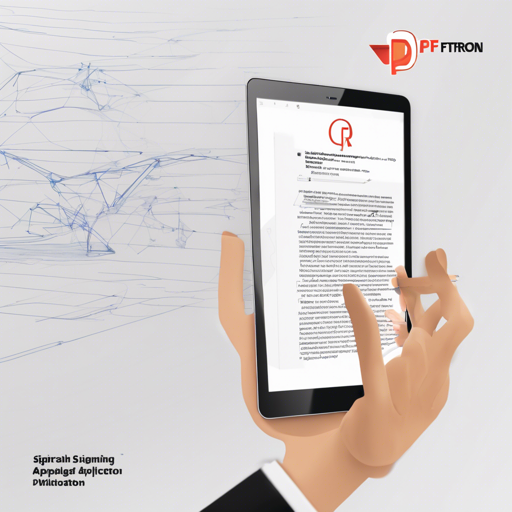Creating a signing application where users can request and manage document signatures is simpler than you might think, especially with the help of PDFTron. In this article, I will guide you through setting up the PDFTron Sign App while giving you all the tips and tricks you need for a successful build.
Getting Started
The PDFTron Sign App provides an excellent introduction into crafting your own signing workflow. Users can request signatures, place fields, and review signed documents seamlessly using the PDFTron PDF SDK.
Before you dive in, ensure you watch the introductory video to get a complete overview of the capabilities:
Watch the video here: Video LinkWhat’s New in the Latest Release
The latest release includes several enhancements:
- Ability to add date fields
- See document request and signing timestamps
- WebViewer updated to 10.0
For a recap, you can watch this short video: Quick Recap.
Installation Steps
Before you can run the application, ensure that you have Node.js installed. To set up the project, run the following command:
npm installConfigure Firebase
This application relies on Firebase for storing PDFs and signature data. If you haven’t already, register a new app on Firebase. After registration, create a `.env` file in the root directory with the following details:
REACT_APP_API_KEY=your_key_goes_here
REACT_APP_MESSAGING_SENDER_ID=your_key_goes_here
REACT_APP_APP_ID=your_key_goes_here
REACT_APP_AUTH_DOMAIN=your_domain_goes_here
REACT_APP_DATABASE_URL=your_database_go_here
REACT_APP_PROJECT_ID=your_project_id
REACT_APP_STORAGE_BUCKET=your_storage_bucketSetting Up Firestore and Storage Rules
Ensure you create a storage bucket and enable email and Google authentication on Firebase. Please follow the steps below to set document access and rules.
For Firestore, adjust the rules:
rules_version = 2;
service cloud.firestore {
match /databases/{database}/documents {
match /{document=**} {
allow read, write: if request.auth != null;
}
}
}For Storage rules, use the following:
rules_version = 2;
service firebase.storage {
match /b/{bucket}/o {
match /{allPaths=**} {
allow read, write: if request.auth != null;
}
}
}Running the Application
Once your Firebase configuration is complete, it’s time to run the application!
npm startProject Structure
The structure of your application will largely dictate how easy it is to manage. The following components are included in the project:
- Redux Store Configuration – Centralized state management
- Components:
- Assign – Add users to a document for signing
- Lists – List components for files
- MergeAnnotations – Merge signatures into one PDF
- PasswordReset – Handle password reset requests
- Profile – User profile information
- SignDocument – Interface for signing PDFs
- ViewDocument – Review signed documents
- Welcome – Entry point for the application
Understanding the Code – An Analogy
To better understand the structure and functionality of the code, picture this: imagine you’re building a gourmet sandwich – you start with a base (like bread), and each additional component (cheese, lettuce, meat) is akin to a different part of your application, each contributing to the overall flavor (functionality). Just as ingredients must complement each other for a delicious sandwich, so too must your files and components work together harmoniously within this signing app.
Troubleshooting
If you encounter issues during setup or development, consider the following solutions:
- Ensure your Firebase configuration is correct.
- Check your network connection; issues may arise from connectivity problems.
- Consult the logs for any errors that may guide you towards a solution.
For more insights, updates, or to collaborate on AI development projects, stay connected with fxis.ai.
At fxis.ai, we believe that such advancements are crucial for the future of AI, as they enable more comprehensive and effective solutions. Our team is continually exploring new methodologies to push the envelope in artificial intelligence, ensuring that our clients benefit from the latest technological innovations.