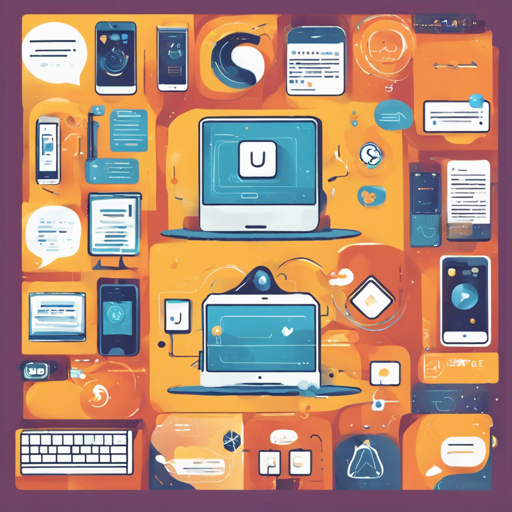Welcome to this guide where we’ll walk you through the steps of creating a simple chat application using React Native for the frontend and Firebase as the backend. If you’re ready to dive into the world of mobile development, let’s get started!
Step 1: Setting Up Firebase
The first thing you need to do is set up your Firebase configuration. Firebase will act as the backbone of your chat application, handling user authentication and real-time data synchronization. Follow these steps:
- Create a Firebase project on the Firebase Console.
- Copy the Firebase configuration from your project settings. You will find it in the format:
export const firebaseConfig = {
apiKey: "API_KEY",
authDomain: "PROJECT_ID.firebaseapp.com",
databaseURL: "https://DATABASE_NAME.firebaseio.com",
projectId: "PROJECT_ID",
storageBucket: "BUCKET.appspot.com",
messagingSenderId: "SENDER_ID"
};
Paste this configuration into a file named firebase.js that can be found at the path app/configs/firebase.js.
Step 2: Running the Application
Now that Firebase is set up, it’s time to run your application on either iOS or Android. Ensure that you have set up the environment for React Native correctly. You can run the application with the following commands:
- To run on iOS:
react-native run-ios - To run on Android:
react-native run-android
Understanding the Code: An Analogy
Think of your application code as a recipe for baking a cake. Each ingredient represents a piece of functionality needed to create the final product. The Firebase configuration is like ensuring you have the right ingredients (like flour and sugar) before starting to mix; it prepares the base for your chat application to function properly. The commands to run iOS and Android are the baking instructions, telling you how to bring everything together to serve a delicious cake—your chat app!
Troubleshooting Tips
If you encounter any issues while setting up or running your application, here are some troubleshooting ideas:
- Double-check your Firebase configuration for typos.
- Ensure you have the required dependencies installed by running
npm installin the project directory. - If the app fails to run on iOS or Android, make sure you have the appropriate simulators/emulators installed.
For more insights, updates, or to collaborate on AI development projects, stay connected with fxis.ai.
Conclusion
Building a chat application with React Native and Firebase may seem daunting, but by breaking it down into manageable steps, you can create a functional and stylish app in no time. At fxis.ai, we believe that such advancements are crucial for the future of AI, as they enable more comprehensive and effective solutions. Our team is continually exploring new methodologies to push the envelope in artificial intelligence, ensuring that our clients benefit from the latest technological innovations.