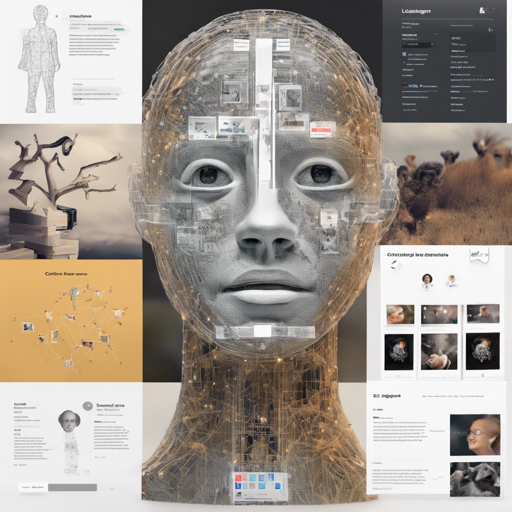Welcome to the world of image classification! In this blog post, we’ll explore how you can set up a template repository for image classification that supports generic inference with the Hugging Face Hub Inference API. Whether you’re a beginner or an expert, this guide will help make the process user-friendly and straightforward.
Prerequisites: What You’ll Need
- A GitHub account
- Basic knowledge of Python programming
- Familiarity with the command line
- A grasp of machine learning concepts
Step-by-Step Breakdown
To successfully create your image classification model using the Hugging Face Hub, follow these two key steps:
1. Specify Requirements
The first step is to define your project’s requirements by creating a requirements.txt file. This file lists all necessary Python dependencies you will need to run your project. Think of it as packing your suitcase for a trip: you want to ensure you have all essentials without packing unnecessary items.
2. Implement the pipeline methods
Next, you’ll need to implement two methods in a file called pipeline.py: __init__ and __call__.
Imagine you are setting up a vending machine:
- The
__init__method is like stocking the vending machine with all the snacks (which represent models, processors, tokenizers, etc.). This is done only once when the machine is set up. - The
__call__method is the act of someone using the vending machine to get a snack. This method handles actual inference and is called each time someone requests an output.
Ensure that both methods follow the input-output specifications defined in the template for seamless operation!
Example Repository
You can check out example repositories to understand the implementation further, such as **cat vs dog classification**. This can provide great insights into how to structure your code and the kind of models to use.
How to Start Your Project
To initiate your project, follow these steps:
- Create a new repository at **Hugging Face**
- Clone the template repository:
- Change directory into your cloned repository:
- Set your remote origin to point to the new repository:
- Finally, push your changes:
git clone https://huggingface.co/templates/image-classificationcd image-classificationgit remote set-url origin https://huggingface.co/$YOUR_USER/$YOUR_REPO_NAMEgit push --forceTroubleshooting Tips
Encountering issues is common, but don’t worry! Here are some troubleshooting ideas:
- Make sure your
requirements.txtis properly formatted. - Check your methods in
pipeline.pyfor typos or incorrect logic. - Ensure that you have the right version of any libraries mentioned in the
requirements.txt. - If there’s an error in your Inference API calls, review the input-output specifications again.
For more insights, updates, or to collaborate on AI development projects, stay connected with **fxis.ai**.
Conclusion
Building an image classification model can be quite engaging! Following these steps will enable you to set up a robust system using the Hugging Face Hub’s API. At **fxis.ai**, we believe that such advancements are crucial for the future of AI, as they enable more comprehensive and effective solutions. Our team is continually exploring new methodologies to push the envelope in artificial intelligence, ensuring that our clients benefit from the latest technological innovations.