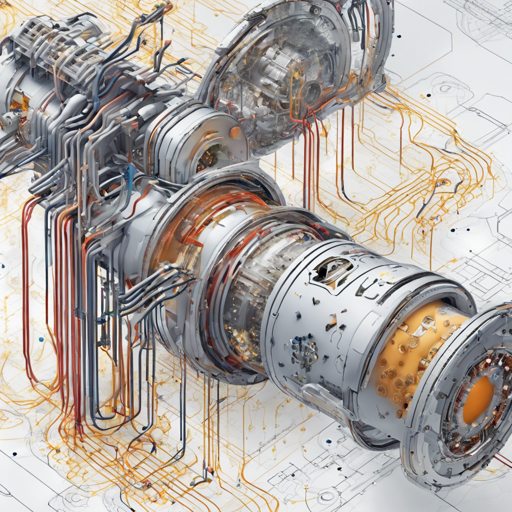In the realm of computer vision, capturing the nuanced orientation of images is essential for various applications. Training a model to determine if images are upside down can enhance usability and accessibility in software. This guide walks you through creating an upside down detector using deep learning techniques.
Step 1: Choosing Your Dataset
The first step is to select a dataset of natural images. A fantastic resource for this is the Hugging Face Hub. Browse through the available datasets and choose one that piques your interest. Aim for a broad collection of images to ensure your model learns effectively.
Step 2: Image Manipulation
Next, you have to prepare your dataset. To train your model, it’s crucial to have images in both orientations. Here, you will synthetically turn some of the images upside down. This could be done using image manipulation libraries in Python such as OpenCV or PIL. You will end up with a dataset comprising images labeled as either ‘upright’ or ‘upside down’. Make sure to split your dataset into a training set and a test set to evaluate your model’s performance later.
Step 3: Building the Neural Network
Now we move on to constructing the neural network itself. You can use popular frameworks like TensorFlow or PyTorch for this task. Think of your neural network as a smart chef, gathering ingredients (features) from your images and whipping them into a delicious meal (accurate predictions).
- Start by defining your model architecture: layers, activation functions, etc.
- Compile the model with an appropriate optimizer and loss function, like binary cross-entropy for binary classification.
Step 4: Training the Model
Once the model is ready, it’s time to cook! Feed your training dataset into the model and let it learn to differentiate between the upright and upside down images. Monitor the accuracy and loss as the model trains. When you notice that your model achieves satisfactory accuracy, you can stop the training process.
Step 5: Testing and Uploading Your Model
After training, evaluate your model’s performance using the test set. See how many images it classifies correctly and note the ones it gets wrong. This will give you insights into where the model needs improvement. Once you’re satisfied with the model’s accuracy, you can upload it to the Hugging Face Hub to share it with the community.
Step 6: Debugging and Improving Your Model
Finally, it’s crucial to analyze the images that were incorrectly classified. Identifying patterns among these mispredictions can provide valuable insights for future improvements. Here are a few considerations:
- Enhance data augmentation to better capture a variety of orientations and settings.
- Adjust the model architecture, perhaps adding more layers or experimenting with different types of layers, such as convolutional layers.
- Increase the dataset size with additional images to improve generalization.
Troubleshooting Tips
If you encounter issues at any stage during this process, here are some troubleshooting ideas:
- Double-check that your images are correctly labeled.
- Ensure your training and test split is balanced between the two classes.
- Try different hyperparameter values to see if they yield better performance.
- If your model is underfitting or overfitting, consider changing the network type or adding techniques like dropout or regularization.
For more insights, updates, or to collaborate on AI development projects, stay connected with fxis.ai.
At fxis.ai, we believe that such advancements are crucial for the future of AI, as they enable more comprehensive and effective solutions. Our team is continually exploring new methodologies to push the envelope in artificial intelligence, ensuring that our clients benefit from the latest technological innovations.