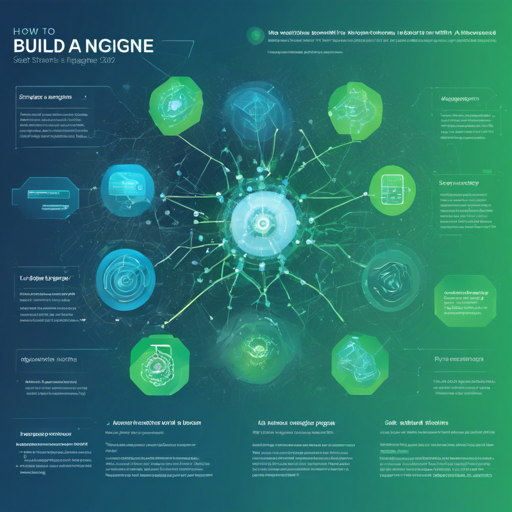Welcome to the vibrant world of Wren AI, where innovation meets the semantic engine that powers LLMs (Language Models). In this article, we will guide you step-by-step on how to build and get started with Wren Engine, a project that emphasizes interoperability and composable data systems. Let’s dive in!
Understanding Wren Engine
The Wren Engine is not just software; it’s akin to a universal translator at a bustling airport. Imagine an environment where numerous languages are being spoken: travelers need seamless communication to navigate. Similarly, Wren Engine works to understand and facilitate interactions between various data systems and AI models, ensuring they talk to each other fluently.
Getting Started with Wren Engine
Ready to join the community of forward-thinking developers? Follow the steps below to set up Wren Engine!
1. Cloning the Repository
- Navigate to the Wren Engine GitHub repository.
- Clone the repository using the command:
git clone https://github.com/Canner/wren-engine.git
2. Building the Project
After cloning the repository, navigate to the project directory and build it. You can choose between two methods based on your needs:
- Normal Build: Use the following command to perform a standard build:
bash mvn clean install -DskipTests - Build an Executable JAR: If you want to create an executable JAR file, use the command:
bash mvn clean package -DskipTests -P exec-jar
3. Running Wren Engine
Once you’ve successfully built the engine, check the documentation for how to effectively run it based on your system configuration.
Troubleshooting Common Issues
Sometimes, things might not go as smoothly as expected. Here are a few troubleshooting tips:
- Build Errors: Ensure that you have all necessary dependencies installed as indicated in the documentation.
- Java Issues: Verify that you’re using a compatible Java version, as Wren Engine relies heavily on it.
- API Connectivity: If you face issues with API connections, ensure your firewall or network settings are not blocking access.
For more insights, updates, or to collaborate on AI development projects, stay connected with fxis.ai.
Why Wren Engine?
Wren Engine is not just about building software; it is a commitment towards creating an ecosystem that simplifies the complexity surrounding data interactions. Our mission focuses on enabling seamless connectivity across various systems, making it easier for developers to harness the potential of AI.
Join the Community!
Your journey is just beginning! Connect with fellow developers on our Discord server and share your experiences or seek help. You can also report any issues you encounter on the GitHub Issues page.
Stay Updated
Wren Engine is in beta, with the team releasing new updates biweekly. Keep an eye on the Wren Engine Documentation for the most recent changes.
At fxis.ai, we believe that such advancements are crucial for the future of AI, as they enable more comprehensive and effective solutions. Our team is continually exploring new methodologies to push the envelope in artificial intelligence, ensuring that our clients benefit from the latest technological innovations.
Conclusion
Building and engaging with the Wren AI community opens up a world of possibilities. Whether you aim to enhance your understanding of semantic engines, contribute to an open-source project, or simply explore the realm of data systems, Wren AI welcomes you aboard!