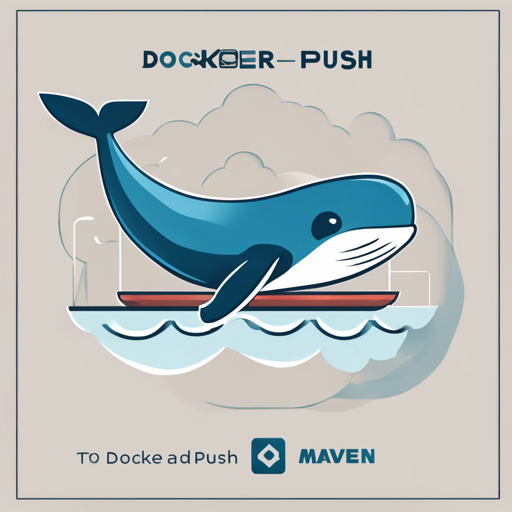Welcome to the world of containerization! In this article, we will explore how to use the Docker Maven Plugin, a powerful tool to help you build and push Docker images right from your Maven projects. Although this particular plugin is currently inactive and not recommended for use, it serves as a great foundation before transitioning to the more reliable dockerfile-maven. Let’s dive into how to get it set up and running!
What You Need to Know
The Docker Maven Plugin was initially created in 2014 at Spotify for building Docker images from Java services. It abstracts the process of creating a Dockerfile directly in your pom.xml file. However, based on user feedback, Spotify has since moved on to suggest the dockerfile-maven as a simpler alternative.
Setting Up the Plugin
To create a Docker image using this plugin, you need to either specify build information directly in the POM file or utilize a separate Dockerfile. Here’s how to get started:
1. Specify Build Info in the POM
- Include the plugin in your pom.xml.
- In the configuration section, define your base image, entry point, and the resources to include.
The following code snippet creates a new image named “example” and sets the entry point to run your project’s JAR file:
<build>
<plugins>
<plugin>
<groupId>com.spotify</groupId>
<artifactId>docker-maven-plugin</artifactId>
<version>VERSION GOES HERE</version>
<configuration>
<imageName>example</imageName>
<baseImage>java</baseImage>
<entryPoint>[java, -jar, $project.build.finalName.jar]</entryPoint>
<resources>
<resource>
<targetPath>/</targetPath>
<directory>$project.build.directory</directory>
<include>$project.build.finalName.jar</include>
</resource>
</resources>
</configuration>
</plugin>
</plugins>
</build>2. Use a Dockerfile
If you prefer more control over your Docker image, you can specify a Dockerfile by using the dockerDirectory element in the configuration:
<build>
<plugins>
<plugin>
<groupId>com.spotify</groupId>
<artifactId>docker-maven-plugin</artifactId>
<version>VERSION GOES HERE</version>
<configuration>
<imageName>example</imageName>
<dockerDirectory>docker</dockerDirectory>
<resources>
<resource>
<targetPath>/</targetPath>
<directory>$project.build.directory</directory>
<include>$project.build.finalName.jar</include>
</resource>
</resources>
</configuration>
</plugin>
</plugins>
</build>Building and Pushing Images
Once you’ve set everything up, building the image is a simple command:
mvn clean package docker:build
To push the image to a registry, add the -DpushImage flag:
mvn clean package docker:build -DpushImage
Troubleshooting
- Docker Daemon Issues: Ensure that your Docker daemon is running and can accept connections. You can check this with
docker ps. - Image Name Errors: If you receive errors regarding the image name, make sure it only contains lowercase letters and is structured correctly.
- Internal Server Errors: If you see a 500 Internal Server Error during the build, check the Docker daemon logs for more details.
For additional insights, updates, or to collaborate on AI development projects, stay connected with fxis.ai.
Conclusion
While the Docker Maven Plugin can simplify building Docker images, it is worth considering transitioning to the dockerfile-maven plugin for a more streamlined experience. At fxis.ai, we believe that such advancements are crucial for the future of AI, as they enable more comprehensive and effective solutions. Our team is continually exploring new methodologies to push the envelope in artificial intelligence, ensuring that our clients benefit from the latest technological innovations.