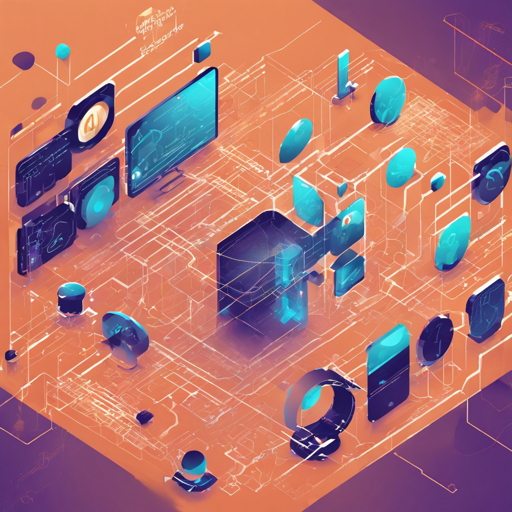Building and running Credits Node is a straightforward process that involves setting up your environment correctly and following a series of commands. This guide will take you step-by-step through the procedure for both Windows and Linux systems. Whether you’re a seasoned software developer or a curious novice, this article will guide you through the process seamlessly.
What is Credits Node?
Credits Node is the main module that allows you to run a node and participate in the CREDITS blockchain network. Imagine Credits Node as a library where transactions are books, and the node is the librarian who processes, stores, and retrieves these books efficiently.
Core Components of Credits Node
- API
- Decision-making module (Solver)
- Storage (CSDB)
- Transport protocol
System Requirements
Minimum System Requirements:
- Operating System: Windows® 7, 8, or 10 (64-bit)
- Processor: 1 GHz or faster with PAE, NX, and SSE2 support
- Memory: 8 GB RAM
- HDD: 600 GB space
- Internet connection: 3 Mbits
Recommended System Requirements:
- Operating System: Windows® 7, 8, or 10 (64-bit)
- Processor: Intel® Core ™ i3 or AMD Phenom ™ X3 8650
- Memory: 8 GB RAM
- HDD: 3 TB space
- Internet connection: 5 Mbits
Building Credits Node on Windows
Follow these steps to build the node on a Windows system:
- Install CMake, Git, Visual Studio, and Boost libraries.
- Open your command line.
- Run the following commands:
sh
git clone https://github.com/CREDITSCOM/node.git
cd node
git submodule update --init --recursive
mkdir build
cd build
cmake -DCMAKE_BUILD_TYPE=Release -A x64 ..
cmake --build . --target ALL_BUILD --config ReleaseFull Step-by-Step Instructions for Windows
- Install CMake and check the version:
cmake --version - Install Git and verify:
git --version - Install Visual Studio.
- Install Boost library (1.68.0 to 1.72.0):
- Unzip and navigate to the directory to install Boost.
- Set the BOOST_ROOT environment variable pointing to your Boost directory and update the system PATH.
wget -c https://dl.bintray.com/boostorg/release/1.72.0/source/boost_1_72_0.tar.gzBuilding Credits Node on Linux
Here’s how to build the node on a Linux system:
- Open your terminal and run the following commands:
sh
git clone https://github.com/CREDITSCOM/node.git
cd node
git submodule update --init --recursive
mkdir build
cd build
cmake -DCMAKE_BUILD_TYPE=Release ..
make -j4Full Step-by-Step Instructions for Linux
- Update repositories and install required packages:
- Create a new build directory and navigate into it.
- Install Boost as described in the Windows section.
- Clone the repository and build the node as mentioned previously.
sh
sudo apt update
sudo apt upgrade -y
sudo apt install build-essential libssl-dev autoconf -y
sudo apt install flex bison libtool -yTroubleshooting
If you encounter issues during the setup or installation process, here are a few troubleshooting steps to consider:
- Ensure all dependencies are correctly installed as specified in the requirements.
- Make sure your environment variables are set correctly, particularly for Boost.
- If you face any problems with versions of Git or CMake, consider uninstalling and installing the latest versions.
For more insights, updates, or to collaborate on AI development projects, stay connected with fxis.ai.
Conclusion
With the above instructions, you should be well-equipped to build and run the Credits Node on your system. This software opens up exciting opportunities to participate in the innovative world of blockchain technology.
At fxis.ai, we believe that such advancements are crucial for the future of AI, as they enable more comprehensive and effective solutions. Our team is continually exploring new methodologies to push the envelope in artificial intelligence, ensuring that our clients benefit from the latest technological innovations.