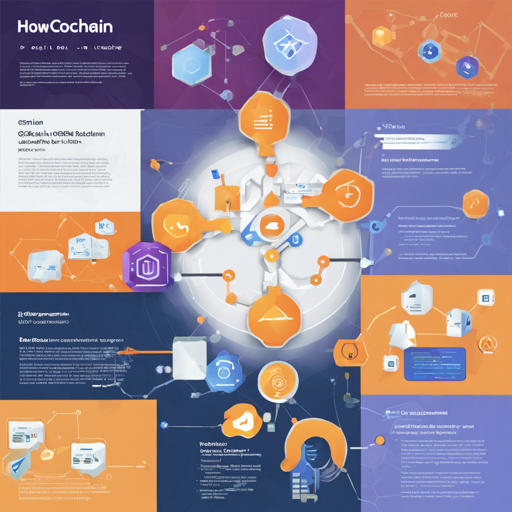Welcome to our comprehensive guide on getting started with GoChain’s official Golang implementation! In this blog, we will walk you through building, configuring, and running the GoChain! Let’s dive in!
Prerequisites
Before you start, ensure you have the following tools installed on your machine:
- Go (version 1.12 or later)
- A C compiler (GCC or similar)
Building the Source
Building GoChain from source requires a few simple steps:
Use your favorite package manager to install Go and the C compiler. Once both dependencies are set up, you can run the following commands:
sh
# build gochain
make gochain
# or to build the full suite of utilities:
make allUnderstanding the Code: An Analogy
Imagine building a house. First, you need the right materials (the Go programming language and C compiler). The process of building is similar to running the commands above — it sets the foundation and structure of your house.
Next, the executables you create are like the blueprints and tools — each one has a specific purpose, such as the main CLI client, which is akin to the front door allowing access to your house (GoChain network).
Available Executables
Once built, several executables are available for you:
- gochain – Main GoChain CLI client for accessing the GoChain network.
- abigen – Source code generator for GoChain contract definitions.
- bootnode – A lightweight bootstrap node for peer discovery.
- evm – Utility for debugging EVM bytecode.
- gethrpctest – Tool for supporting Ethereum RPC validation tests.
- rlpdump – Converts RLP dumps to user-friendly formats.
- swarm – Daemon and tools for the swarm network.
Running GoChain: Full Node on Main Network
The most common setup involves running a full node on the GoChain main network. To do so, enter the following command:
$ gochain consoleThis command allows you to:
- Start GoChain in fast sync mode.
- Access a built-in interactive JavaScript console for web3 methods and GoChain APIs.
Running GoChain: Full Node on Test Network
If you’re looking to experiment with creating contracts without real money, run a node on the test network:
$ gochain --testnet consoleThis setup will configure your node to connect to the test network, providing a safe environment to learn and explore.
Configuration Options
You can provide a configuration file instead of multiple flags using:
$ gochain --config pathtoyour_config.tomlYou can also export your configuration using the dumpconfig subcommand as follows:
$ gochain --your-favourite-flags dumpconfigDocker Quick Start
A quick way to run GoChain is via Docker with the following command:
docker run -d --name gochain-node -v Users/alice/GoChain:/root -p 8545:8545 -p 30303:30303 ghcr.io/gochaingochainThis will start GoChain in fast-sync mode, creating a persistent volume for your blockchain data.
Programmatically Interfacing With GoChain Nodes
As you develop, you’ll want to interact with the GoChain network programmatically. GoChain supports JSON-RPC based APIs to help with this:
- HTTP-RPC – Vital for network interactions.
- WebSocket-RPC – Enables real-time communication.
- IPC – Provides efficient local communication through Unix sockets.
**Note**: Be mindful of security when exposing HTTP/WS APIs, as they can be targeted by attackers.
Troubleshooting
If you encounter any issues during installation or use, here are some troubleshooting tips:
- Ensure all dependencies are correctly installed.
- Check your Go environment with
go env. - Review logs for specific error messages.
- Consult the community or documentation for assistance.
For more insights, updates, or to collaborate on AI development projects, stay connected with fxis.ai.
Conclusion
As you embark on your journey to harness the power of GoChain, remember that practice makes perfect! Building and interacting with the GoChain protocol can open up new opportunities in decentralized application development.
At fxis.ai, we believe that such advancements are crucial for the future of AI, as they enable more comprehensive and effective solutions. Our team is continually exploring new methodologies to push the envelope in artificial intelligence, ensuring that our clients benefit from the latest technological innovations.