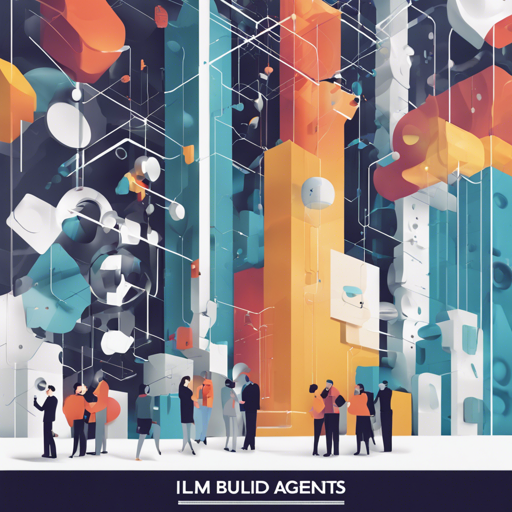Have you ever dreamed of creating an intelligent agent that can perform tasks using a large language model (LLM)? Thanks to the small library designed for this purpose, creating such an agent is as easy as pie! This blog post is here to guide you through the process step by step while unraveling the intricate workings behind LLM agents.
What is an LLM Agent?
An LLM Agent is a simple and effective tool constructed using components inspired by Langchain. The aim is to understand the functions of an agent in a condensed format. While Langchain is excellent, it comes with several files and abstraction layers that can be overwhelming. This library strips down the essentials, allowing you to focus on what really matters: the agent’s functionality.
How an LLM Agent Works
Imagine an intelligent agent as a chef in a kitchen, where different tools represent kitchen gadgets:
- Chef’s Prompt: The prompt acts as the chef’s recipe, instructing how to execute a task effectively.
- Tools: These are like kitchen tools such as a blender or knife that the chef uses. In our case, tools include the ability to execute Python code, conduct a Google search, and search on Hacker News.
- Loop of Thought, Action, Observation: Think of this as the chef’s process of preparing a dish. The chef (LLM) thinks about what needs to be done, takes action using tools, observes the results, and then re-evaluates.
This loop continues until the agent has gathered enough information to provide a final answer, just like a chef taste-testing their dish before serving!
Installing Your LLM Agent
Ready to start cooking? Here’s how you can install your LLM agent library locally:
- Clone the repository to your local machine.
- Navigate to the directory of the cloned repo.
- Run the command: pip install -e .
Setting Up Environment Variables
Before you can run the agent, you need to set up a couple of environment variables:
- OPENAI_API_KEY: Required for utilizing the OpenAI API. You can get it from OpenAI’s API Keys page.
- SERPAPI_API_KEY: Necessary for Google Search functionality, available at SerpAPI.
In your bash terminal, you can set the keys like this:
export OPENAI_API_KEY=your_key_here
export SERPAPI_API_KEY=your_key_hereRunning Your Agent
You’re all set! To run the agent, execute the following command:
python run_agent.pyOnce it’s running, simply input your question to the agent.
Constructing Your Own Agent
Creating a custom agent is a piece of cake! You can do so with the following code:
from llm_agents import Agent, ChatLLM, PythonREPLTool, HackerNewsSearchTool, SerpAPITool
agent = Agent(llm=ChatLLM(), tools=[PythonREPLTool(), SerpAPITool(), HackerNewsSearchTool()])
result = agent.run("Your question to the agent")
print(f'Final answer is {result}') You are free to customize the tools as you see fit, like skipping the creation of a SERPAPI key if that’s not your cup of tea.
Troubleshooting
If you encounter any issues while building or running your agent, consider the following troubleshooting ideas:
- Ensure all necessary environment variables are set accurately.
- Confirm that the repository has been cloned correctly and that pip is working in your environment.
- If the agent does not respond as expected, check whether your question is formed clearly and correctly.
For more insights, updates, or to collaborate on AI development projects, stay connected with fxis.ai.
At fxis.ai, we believe that such advancements are crucial for the future of AI, as they enable more comprehensive and effective solutions. Our team is continually exploring new methodologies to push the envelope in artificial intelligence, ensuring that our clients benefit from the latest technological innovations.