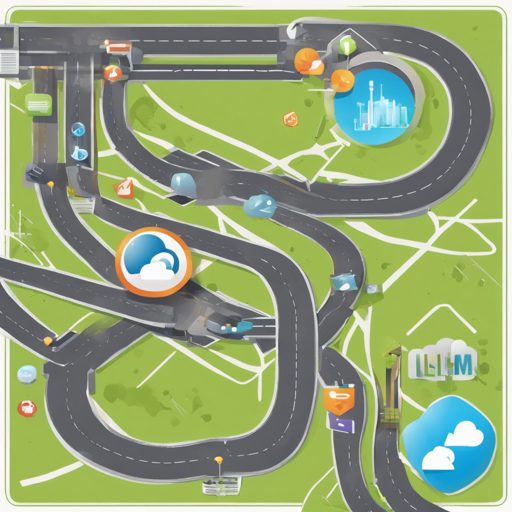Creating your own Large Language Model (LLM) applications has never been easier with Pathway’s LLM app templates. These applications offer high-accuracy retrieval-augmented generation (RAG) solutions, powered by the latest data sources. In this guide, we will dive into how to get started with these powerful LLM apps, troubleshoot common issues, and explore their capabilities.
Understanding LLM Apps
Pathway’s LLM applications allow rapid deployment of AI capabilities, syncing seamlessly with several data sources, including:
- File systems
- Google Drive
- Sharepoint
- S3
- Kafka
- PostgreSQL
- Real-time data APIs
Think of LLM apps like a skilled chef in a bustling kitchen. Each data source is an ingredient, and the application is the recipe that combines them into a delicious dish—your AI application. Just as a chef knows how to adapt their recipe on the fly, LLM apps can be modified with a simple change in configuration.
Application Templates
The repository offers several templates optimized for various needs:
- Question-Answering RAG App: A pipeline that connects to live data sources to answer queries using your preferred GPT model.
- Live Document Indexing: Performs real-time indexing of documents, perfect for integration with other apps.
- Multimodal RAG Pipeline: Utilizes GPT-4o for information extraction from various documents.
- Unstructured-to-SQL Pipeline: Converts unstructured financial reports into SQL queries and executes them.
- Alerting System: Monitors changes in Google Docs, notifying users when responses change.
- Adaptive RAG App: Reduces token costs without sacrificing accuracy.
- Private RAG App: A local version of the demo-application that keeps your data secure.
Getting Started
To get up and running with LLM Apps, simply follow the instructions included in the README.md files found within each app template you wish to use. You can also visit Pathway’s website for additional templates.
Visual Highlights
Check out the real-time data mining capabilities:

Also, see how alerting works:

Troubleshooting
While setting up and using your LLM applications, you may encounter some common issues. Here are a few troubleshooting tips:
- Issue with Data Sources: Ensure all data connections are correctly established and accessible. Confirm endpoints are correctly configured.
- API Issues: If the app’s API is not responding, check if the Docker container is running properly. Restart if necessary.
- Performance Problems: Consider whether your data inputs are too large or debug your application logic for inefficiencies.
If you need further assistance or would like to report a bug, please visit the issue tracker. For more insights, updates, or to collaborate on AI development projects, stay connected with fxis.ai.
Wrapping Up
At fxis.ai, we believe that such advancements are crucial for the future of AI, as they enable more comprehensive and effective solutions. Our team is continually exploring new methodologies to push the envelope in artificial intelligence, ensuring that our clients benefit from the latest technological innovations.