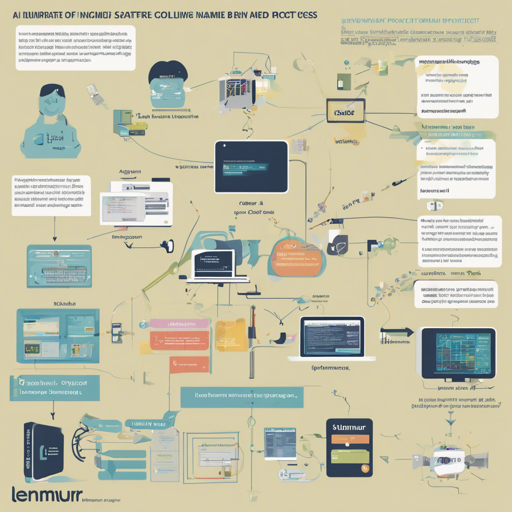Are you interested in building the Lemmur app from source but feeling a bit overwhelmed? Fear not! In this article, we’ll guide you through the entire process in a user-friendly manner, making it as simple as pie. Even though this project is not actively maintained anymore, you can still fork it if you’re interested in continuing development. Let’s dive in!
Prerequisites
Before we get started, you’ll need to make sure you’re prepared with some essentials. It’s like gathering your ingredients before you cook a delicious meal. Here’s what you’ll need:
- Install Flutter. After installation, run
flutter doctorto ensure everything is set up correctly. (Installing Android Studio is optional if you’ve configured the Android SDK manually.) - Clone the Lemmur repository by executing:
git clone https://github.com/LemmurOrg/lemmur - Change into the repository directory with
cd lemmur
Building for Different Platforms
Next, let’s break down the process for each platform as if we were making three different recipes. Each one might look different, but they share some core steps.
For Android
To build the Lemmur APK for Android, follow these steps:
- Run the command:
flutter build apk --flavor prod --target lib/main_prod.dart --release - The output APK will be found at:
build/app/outputs/flutter-apk/app-prod-release.apk
For Linux
If you’re on Linux, here’s what to do:
- Ensure all additional Linux requirements are met (verify with
flutter doctor). - Build it by running:
flutter build linux --target lib/main_prod.dart --release - The executable will be in:
build/linux/x64/release/bundle/lemmur(note that this executable is not standalone).
For Windows
Windows users, here’s your straightforward path:
- Check that you have met the additional Windows requirements (again, double-check with
flutter doctor). - Run the build command:
flutter build windows --target lib/main_prod.dart --release - You will find the executable at:
build/windows/runner/Release/lemmur.exe(remember, this executable is also not standalone).
FAQ
Version x.x.x was released, why is it not yet on F-Droid?
Alas, the gentle art of waiting comes into play! The build process on F-Droid is automated and can be unpredictable. If the version doesn’t appear a week post-release, don’t hesitate to open an issue, and we’ll take a look!
App not installed – what to do?
If you encounter the dreaded “app not installed” message, it might be due to an update from a different source than your original installation. Here’s the remedy:
- Uninstall the previous version (this will result in losing all local data).
- Install the new APK, ensuring it comes from verified sources only.
Troubleshooting Tips
If you run into any issues during the build process, here are some helpful troubleshooting ideas:
- Check if you have followed all prerequisites diligently.
- Ensure your Flutter SDK is up to date.
- Consult online communities or forums for additional insights.
For more insights, updates, or to collaborate on AI development projects, stay connected with fxis.ai.
At fxis.ai, we believe that such advancements are crucial for the future of AI, as they enable more comprehensive and effective solutions. Our team is continually exploring new methodologies to push the envelope in artificial intelligence, ensuring that our clients benefit from the latest technological innovations.