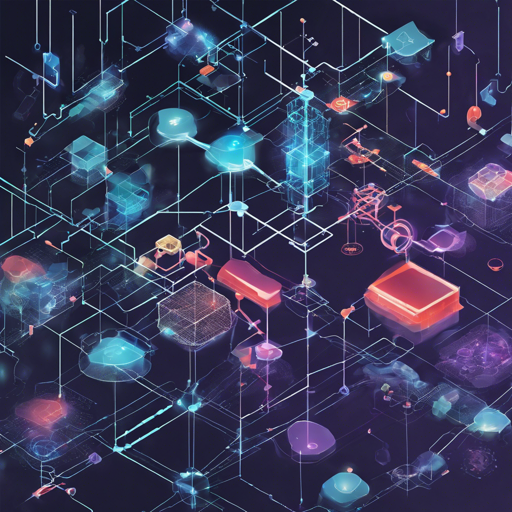Welcome to the fascinating world of Blockchain technology and Machine Learning! In this blog post, we’ll guide you through the process of developing a decentralized chat application using these two cutting-edge technologies. This step-by-step approach is user-friendly, perfect for both beginners and advanced users. So, roll up your sleeves and let’s dive in!
Introduction
The code we are working with comes from a workshop conducted at START Summit 2017 in Switzerland. Our primary objective? To create a simple chat client that leverages Blockchain for message transmission and Machine Learning to classify images. Exciting, isn’t it?
Prerequisites
Before we begin, ensure you have the following:
- Linux Operating System (preferably Ubuntu 16.04 LTS)
- Basic knowledge of Python
- Access to a terminal
Setup Instructions
Let’s prepare our environment. Follow these steps closely.
1. Install the Necessary Packages
Open your terminal and run the following command:
sudo apt-get install python2.7 python-pip curl git build-essential libssl-dev2. Install Node.js
Next, install the current Node.js version:
curl -sL https://deb.nodesource.com/setup_7.x | sudo -E bash -sudo apt-get install -y nodejs3. Set Up the Blockchain Test Environment
Install the blockchain test environment:
sudo npm install -g ethereumjs-testrpc solc4. Install Additional Python Packages
We also need some additional Python libraries. Run the following:
sudo pip install -U pip
sudo pip install -U numpy keras==2.0.0 tensorflow ethjsonrpc h5py Pillow scipy5. Clone the Workshop Code
Now, let’s grab the workshop codebase:
cd
git clone https://github.com/thoschm/START-Summit-2017-Blockchain-Machine-Learning-Workshop.git workshop_code6. Prepare a Deep Learning Model
Clone a pre-trained deep-learning model:
cd
git clone https://github.com/fchollet/deep-learning-models.git
cp deep-learning-models/resnet50.py workshop_code/code
cp deep-learning-models/imagenet_utils.py workshop_code/codeImage Classification Example
Place an image in the workshop_code/code folder. Run the following command:
cd workshop_code/code
python classify.py image.jpgThis will use TensorFlow to classify the image. The classification results will be displayed in the terminal.
Starting the Blockchain Testnet
Now let’s initialize our blockchain environment. Use the command:
cd
cd workshop_code/code
./runTestNet.shOnce the testnet is up, take a note of the available accounts displayed in the terminal.
Installing the Smart Contract
Open a new terminal while keeping the testnet running:
cd
cd workshop_code/code
python installContract.pyThis compiles and sends the smart contract to the blockchain. Note the contract address outputted in the terminal.
Launching the Chat Client
Open two new terminals to start the chat client applications.
In the first terminal, run:
cd
cd workshop_code/code
python user.py In the second terminal, use a different account address:
cd
cd workshop_code/code
python user.py Testing Decentralized Messaging
Use one of the chat clients to listen for specific tags, like tree_frog. Then, in the other terminal, send a message containing that tag:
send
message: Hi, this is a test message and will be stored inside the Blockchain along with a frog.
image file: image.jpg
custom tags: #I_like_green_animalsThis will demonstrate the full cycle of using Blockchain combined with Machine Learning.
Troubleshooting
If you run into issues, here are some troubleshooting steps:
- Ensure that all dependencies are installed correctly.
- Verify your Python and Node.js versions are compatible with the project requirements.
- If the chat clients do not respond, ensure the blockchain testnet is running without errors.
Finally, for more insights, updates, or to collaborate on AI development projects, stay connected with fxis.ai.
Conclusion
Congratulations! You have successfully set up a decentralized chat application utilizing Blockchain and Machine Learning. This guide showed you how easy it can be to combine these powerful technologies into a working solution.
At fxis.ai, we believe that such advancements are crucial for the future of AI, as they enable more comprehensive and effective solutions. Our team is continually exploring new methodologies to push the envelope in artificial intelligence, ensuring that our clients benefit from the latest technological innovations.