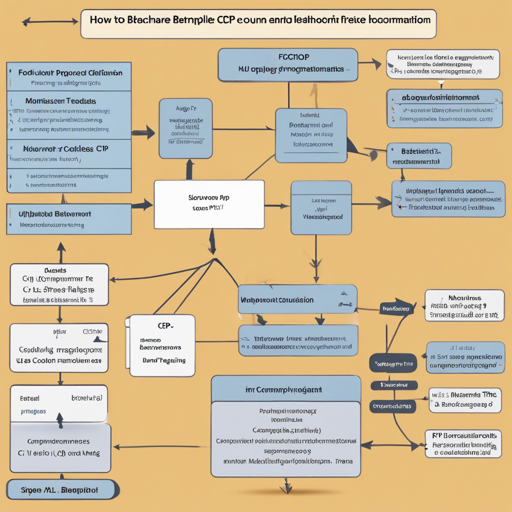Welcome to an exciting journey into the world of BehaviorTree.CPP, a powerful C++ 17 library designed to create Behavior Trees! This article will guide you through compiling and using this innovative framework, ideal for robotics, gaming AI, and much more.
What is BehaviorTree.CPP?
BehaviorTree.CPP allows you to build flexible and reactive behaviors through a unique framework. Think of Behavior Trees like a recipe for cooking your favorite dish. Each node in the tree represents a step in the recipe, and by following these steps systematically, you’ll produce delightful results. The unique aspects of this framework include:
- Asynchronous Actions as first-class citizens.
- Reactive behaviors that execute multiple actions concurrently.
- Domain Specific scripting language to define trees at run-time.
- Static linking of custom TreeNodes or using plugins.
- Type-safe data flow mechanism between Nodes.
- Logging and profiling infrastructure for visualizing and analyzing state transitions.
How to Compile BehaviorTree.CPP
The compilation of BehaviorTree.CPP is simple, but it requires a C++17 compatible compiler. Depending on your working ecosystem, you have a few options for build systems:
- catkin for ROS.
- colcon (ament) for ROS2.
- conan for Linux or Windows.
- straight cmake for those wanting control over dependencies.
Using Conan for Compilation
If you prefer using Conan, here’s how to do it:
mkdir build; cd build
conan install ..BehaviorTree.CPP --output-folder=. --build=missing
cmake ..BehaviorTree.CPP -DCMAKE_TOOLCHAIN_FILE=conan_toolchain.cmake
cmake --build . --parallelBuilding Without Conan
If you have dependencies like ZeroMQ and SQLite already installed, you can compile using CMake directly:
mkdir build; cd build
cmake ..BehaviorTree.CPP
cmake --build . --parallelBuilding in a Pixi Project
If you want to build within a Conda virtual environment, simply run:
pixi run buildHow to Use BehaviorTree.CPP
Once compiled, you can easily integrate it into your applications. Refer to the example provided here to get started.
Troubleshooting
If you encounter issues during the installation or usage phase, here are some troubleshooting tips:
- Make sure your compiler supports C++17.
- If using Conan, ensure all dependencies are resolved properly.
- Consult the official documentation for clarifications.
- Check the forum for community support.
For more insights, updates, or to collaborate on AI development projects, stay connected with fxis.ai.
Final Words
At fxis.ai, we believe that such advancements are crucial for the future of AI, as they enable more comprehensive and effective solutions. Our team is continually exploring new methodologies to push the envelope in artificial intelligence, ensuring that our clients benefit from the latest technological innovations.