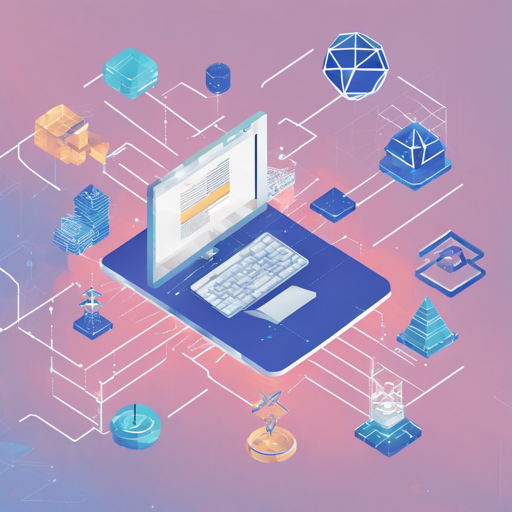The Web3dart library is a powerful tool that allows developers to connect and interact with the Ethereum blockchain seamlessly. In this guide, we’ll walk you through the steps to set up this library, send transactions, and interact with smart contracts. Let’s embark on this exciting journey into the world of blockchain development!
Getting Started with Web3dart
First, we need to set up our environment to use Web3dart. Below are the basic steps:
- Installation: Add the Web3dart package to your Dart project by including it in your
pubspec.yamlfile. - Importing Required Libraries: Import the necessary libraries for your Dart code.
Using Credentials and Wallets
Before sending transactions on the Ethereum network, you will need some credentials. The library supports using either raw private keys or version 3 wallet files.
import 'dart:math';
import 'package:web3dart/web3dart.dart';
// Use a private key
Credentials fromHex = EthPrivateKey.fromHex('c87509a[...]dc0d3');
// Generate a new key randomly
var rng = Random.secure();
Credentials random = EthPrivateKey.createRandom(rng);
Once you have your credentials, you can easily derive the public key and the associated Ethereum address.
var address = fromHex.address;
print(address.hex); // This returns the Ethereum address
Connecting to an RPC Server
Next, you’ll need to connect to an Ethereum RPC server in order to send signed transactions. You can use public APIs like Infura, set up your own using Geth, or use a testing environment like Truffle and Ganache.
import 'package:http/http.dart' as http;
import 'package:web3dart/web3dart.dart';
var apiUrl = 'http://localhost:7545'; // Replace with your API
var httpClient = Client();
var ethClient = Web3Client(apiUrl, httpClient);
Sending Transactions
Here’s how you can create, sign, and send a transaction:
await ethClient.sendTransaction(
fromHex,
Transaction(
to: EthereumAddress.fromHex('0xC91...3706'),
gasPrice: EtherAmount.inWei(BigInt.one),
maxGas: 100000,
value: EtherAmount.fromUnitAndValue(EtherUnit.ether, 1),
),
);
Working with Smart Contracts
The library allows you to parse smart contracts’ ABI and send data to them. It can also listen for emitted events, making it a robust choice for smart contract interactions.
Dart Code Generation
Web3dart can automatically generate Dart code to simplify your interactions with smart contracts. To do this, you’ll need to:
- Add the
web3dart_builderspackage as a dev dependency. - Place the contract ABI json in your
libdirectory. - Run the build runner to create the necessary Dart files.
dart pub add web3dart_builders --dev
dart pub run build_runner build
Troubleshooting
If you encounter issues while using Web3dart, consider the following troubleshooting tips:
- Ensure that your API URL is correctly specified and reachable.
- Verify that your private keys and wallet files are set up correctly.
- Check for proper library installation and Dart SDK compatibility.
For more insights, updates, or to collaborate on AI development projects, stay connected with fxis.ai.
Final Thoughts
Now that you have a basic understanding of how to interact with the Ethereum blockchain using Web3dart, you can start experimenting and building decentralized applications.
At fxis.ai, we believe that such advancements are crucial for the future of AI, as they enable more comprehensive and effective solutions. Our team is continually exploring new methodologies to push the envelope in artificial intelligence, ensuring that our clients benefit from the latest technological innovations.