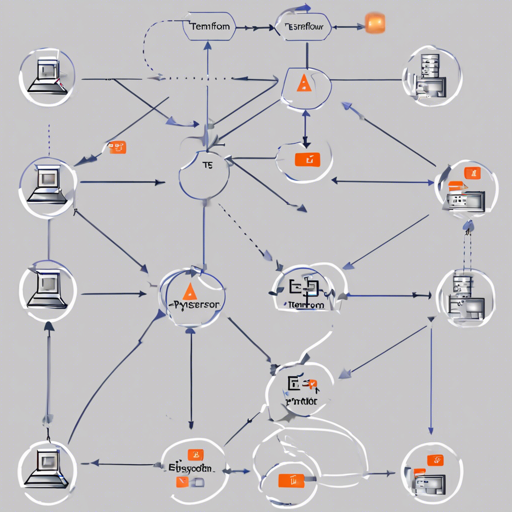In today’s blog, we will walk you through the process of converting a T5 model from the TensorFlow dataset format to PyTorch. This is crucial for those who prefer to use models within the PyTorch framework, allowing for more extensive functionality and compatibility with various PyTorch libraries.
Prerequisites
- Basic knowledge of Python and command line operations.
- A working installation of Python 3.x.
- Access to TensorFlow and PyTorch libraries.
Step-by-Step Guide
We’ll break down the conversion process into manageable steps to get your T5 model converted smoothly.
Step 1: Copy the TensorFlow Model
First, you need to copy the original TensorFlow T5 model files. Use the following command:
gsutil cp -R gs:t5-datapretrained_models/small .This command fetches the necessary files from Google Storage into your local environment.
Step 2: Download the Configuration File
Next, download the configuration file that will be essential for the conversion:
wget https://huggingface.co/t5-small/raw/main/config.jsonThis file contains the configuration settings needed for your model.
Step 3: Convert TensorFlow Checkpoint to PyTorch
Now, the core task—running the conversion script! Execute the following command:
python3 convert_t5_original_tf_checkpoint_to_pytorch.py --tf_checkpoint_path dump/small --config_file config.json --pytorch_dump_path home/perkdir/convHere’s a breakdown of the command:
- –tf_checkpoint_path: This points to the TensorFlow model files you copied earlier.
- –config_file: This is the configuration file you just downloaded.
- –pytorch_dump_path: This is the directory where you want the converted PyTorch model files to be saved.
Analogy: Understanding the Conversion
Think of converting a T5 model as translating a book from one language to another. The original book (your TensorFlow model) contains all the information, but in a form that may not be readable by everyone. By translating it (using the conversion script), you create an accessible edition (the PyTorch model) that retains all the knowledge of the original while allowing a new audience to enjoy it in their preferred language.
Troubleshooting
If you encounter issues during the conversion process, here are some troubleshooting tips:
- Ensure that you have all necessary permissions to access Google Cloud Storage.
- Double-check the URLs you may have copied to ensure there are no typos.
- Verify that the PyTorch and TensorFlow versions are compatible with your model’s requirements.
- If the command line throws an error related to file paths, make sure that you are in the correct directory and that all paths are correct.
For more insights, updates, or to collaborate on AI development projects, stay connected with fxis.ai.
Conclusion
Now, with your T5 model successfully converted, you can enjoy exploring its capabilities within the PyTorch framework. At fxis.ai, we believe that such advancements are crucial for the future of AI, as they enable more comprehensive and effective solutions. Our team is continually exploring new methodologies to push the envelope in artificial intelligence, ensuring that our clients benefit from the latest technological innovations.