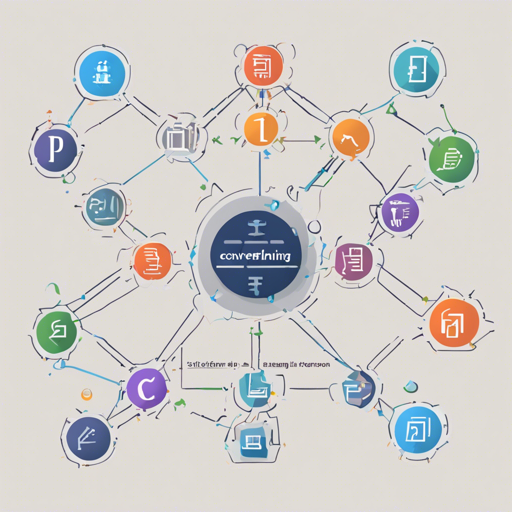Ivy is a versatile tool that simplifies the process of converting machine learning models, tools, and libraries between different frameworks. Whether you want to switch from TensorFlow to PyTorch or vice versa, Ivy has you covered. In this guide, we will walk through the steps to get started with Ivy and provide some troubleshooting tips to ensure a smooth experience.
Getting Started with Ivy
To start using Ivy, you’ll need to install it. The most straightforward way to do this is via pip:
pip install ivyAlternative Installation Methods
If you’d like to explore other methods of installation, here are some options:
- Using Docker: You can pull the Docker image for Ivy using
docker pull ivyllc/ivy:latestgit clone https://github.com/ivy-llc/ivy.git
cd ivy
pip install --user -e .Supported Frameworks
Ivy supports code conversion between several popular machine learning frameworks, including:
- PyTorch
- TensorFlow
- JAX
- NumPy
This means you can easily migrate ML projects that were originally developed in one framework to another without rewriting everything from scratch.
How Ivy Works: A Handy Analogy
Imagine you’re a chef in a global kitchen, familiar with French cuisine but you want to prepare a Japanese dish. Ivy acts like a culinary translator, allowing you to transform your French recipes (PyTorch) into Japanese cooking methods (TensorFlow) by maintaining the flavors and techniques. Just as a translator converts languages while preserving the meaning, Ivy converts code between frameworks while retaining functionality.
Using Ivy: Basic Examples
Here’s how you can transpile code from PyTorch to TensorFlow:
import ivy
import torch
import tensorflow as tf
def torch_fn(x):
a = torch.mul(x, x)
b = torch.mean(x)
return x * a + b
tf_fn = ivy.transpile(torch_fn, source=torch, target=tensorflow)
tf_x = tf.convert_to_tensor([1., 2., 3.])
ret = tf_fn(tf_x)Troubleshooting Tips
If you encounter any issues while using Ivy, consider the following troubleshooting steps:
- Ensure that you have installed the correct versions of the libraries required by Ivy, as compatibility can sometimes cause issues.
- Check the Ivy documentation frequently for updates or changes in the API that could affect your code.
- If you’re unsure about how to use a particular function or if it’s behaving unexpectedly, reach out on Discord for community support.
- For additional insights, updates, or to collaborate on AI development projects, stay connected with fxis.ai.
Conclusion
At fxis.ai, we believe that such advancements are crucial for the future of AI, as they enable more comprehensive and effective solutions. Our team is continually exploring new methodologies to push the envelope in artificial intelligence, ensuring that our clients benefit from the latest technological innovations.