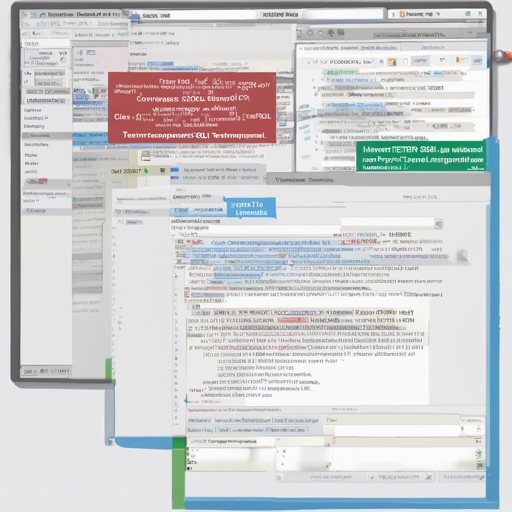Are you looking to transform text, CSV files, or even data streamed from other processes into SQL tables? With TermSQL, you can seamlessly achieve this right from your command line. This guide will walk you through installing TermSQL, executing commands, and troubleshooting common issues. Let’s dive into the world of SQL using TermSQL!
Installation Steps
Before you can start using TermSQL, you’ll need to install it. Here’s how:
- Ensure you have the required dependencies:
- Python
- SQLite3
- SQLParse module (version 0.1.15 and up). You can grab it from GitHub.
- Install TermSQL using pip:
pip3 install termsql - Or, if you prefer, install it directly from source:
sudo python setup.py install
Getting Started with TermSQL
TermSQL allows you to run SQL queries against text files and stdin. But before you start typing away, let’s see how to use it effectively:
- Convert and query text/CSV files:
termsql -i input.csv select * from tbl - Work on stdin data in real-time:
cat input.txt | termsql select * from tbl - Automatically deduce column types (string, integer, float) so you can focus on your queries!
Understanding Commands with Analogy
Imagine you are a chef in a bustling kitchen (your command line) and you have various ingredients (data) in your pantry (text files or CSVs). Instead of cooking every dish from scratch, you decide to use a magical tool (TermSQL) that can instantly put together your ingredients into a delicious meal (SQL query). You only need to tell the tool what you want, and it brings together everything seamlessly.
Examples of Use
Here are some handy examples to showcase the versatility of TermSQL:
- Get processes using high CPU usage:
export LC_ALL=en_US; top -b | head | termsql -1 -H 6 select [PID],[USER],[COMMAND],[%CPU] from tbl where [%CPU]=25 - Set environment display variable on the run:
export DISPLAY=$(ps aux | termsql select COL11 from tbl where COL10 like %Xorg.bin% limit 1) - Count user processes:
ps aux | termsql -m line -1 select USER,COUNT(*) from tbl group by USER
Troubleshooting Common Issues
While using TermSQL, you might encounter some hiccups. Here are some troubleshooting steps you may find helpful:
- If TermSQL fails to recognize numbers:
This usually happens when numbers are interpreted as strings. Ensure your data format is correct before running queries.
- For any missing features, consider checking the documentation using:
termsql --help - For more insights, updates, or to collaborate on AI development projects, stay connected with fxis.ai.
Why Choose TermSQL Over AWK?
TermSQL shines where AWK lacks by providing persistent SQLite databases and offering a more intuitive SQL syntax. If you’re already familiar with SQL, you’ll find it much easier to maintain and debug code with TermSQL than with AWK. Plus, it allows for various output formats including CSV, HTML, and even SQL dumps!
Conclusion
By utilizing TermSQL, you open a world of possibilities for analyzing data directly from the command line or within scripts. It streamlines the process of working with SQL, making it accessible for all levels of users.
At fxis.ai, we believe that such advancements are crucial for the future of AI, as they enable more comprehensive and effective solutions. Our team is continually exploring new methodologies to push the envelope in artificial intelligence, ensuring that our clients benefit from the latest technological innovations.
Now go ahead and unleash the power of SQL with TermSQL!