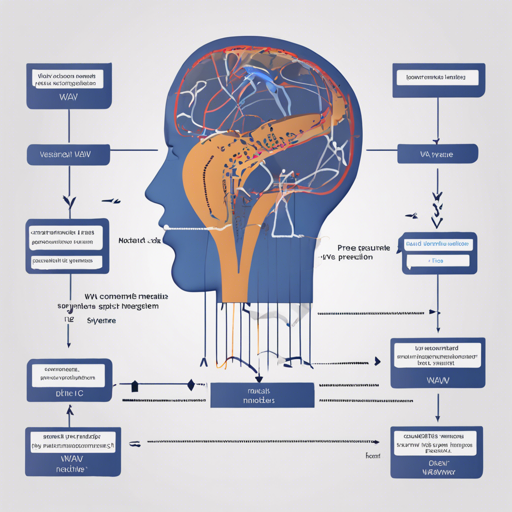In the realm of automatic speech recognition (ASR), the Wav2Vec2 model by Facebook has made significant strides. This blog guides you through the process of converting the Wav2Vec2 pretrained model into a PyTorch format for your ASR projects. Whether you’re a beginner or a seasoned developer, this user-friendly guide will ensure you have all the necessary steps and troubleshooting tips at your fingertips.
Prerequisites
- Basic knowledge of Python and command-line interface.
- Installed Python on your machine.
- Access to the internet for downloading files and packages.
Step-by-Step Conversion Method
Converting the pretrained Wav2Vec2 model consists of several steps, akin to a chef preparing a complex dish. You first gather your ingredients, prepare your kitchen, and then follow the recipe to create a masterpiece. Here’s how:
pip install transformers[sentencepiece]
pip install fairseq -U
git clone https://github.com/huggingface/transformers.git
cp transformers/src/transformers/models/wav2vec2/convert_wav2vec2_original_pytorch_checkpoint_to_pytorch.py .
wget https://dl.fbaipublicfiles.com/fairseq/wav2vec/wav2vec_small_960h.pt -O .wav2vec_small_960h.pt
mkdir dict
wget https://dl.fbaipublicfiles.com/fairseq/wav2vec/dict.ltr.txt
mkdir outputs
python convert_wav2vec2_original_pytorch_checkpoint_to_pytorch.py --pytorch_dump_folder_path ./outputs --checkpoint_path ./wav2vec_small_960h.pt --dict_path ./dictJust as in cooking, where each ingredient is essential, the above commands sequentially download necessary packages and files, then execute the conversion script. By the end of this process, you will have the Wav2Vec2 model ready for use!
Using the Model to Transcribe Audio Files
Once the model is ready, you can use it to transcribe audio files. Let’s visualize this step as listening to a piece of music and writing down the lyrics. Here’s how the implementation looks:
from transformers import Wav2Vec2Tokenizer, Wav2Vec2ForCTC
from datasets import load_dataset
import soundfile as sf
import torch
# Load model and tokenizer
tokenizer = Wav2Vec2Tokenizer.from_pretrained('facebook/wav2vec2-base-960h')
model = Wav2Vec2ForCTC.from_pretrained('facebook/wav2vec2-base-960h')
# Define function to read in sound file
def map_to_array(batch):
speech, _ = sf.read(batch['file'])
batch['speech'] = speech
return batch
# Load dummy dataset and read soundfiles
ds = load_dataset('patrickvonplaten/librispeech_asr_dummy', 'clean', split='validation')
ds = ds.map(map_to_array)
# Tokenize input
input_values = tokenizer(ds['speech'][:2], return_tensors='pt', padding='longest').input_values
# Retrieve logits
logits = model(input_values).logits
# Take argmax and decode
predicted_ids = torch.argmax(logits, dim=-1)
transcription = tokenizer.batch_decode(predicted_ids)In this code, we first import necessary libraries and load our trained model. We then act like a DJ mixing tracks, reading audio files, tokenizing them into manageable doses, running them through the model, and finally decoding the predicted outputs into meaningful transcriptions.
Evaluation of the Model
To ensure your model works efficiently on the LibriSpeech test data, you can follow this process:
from datasets import load_dataset
from transformers import Wav2Vec2ForCTC, Wav2Vec2Tokenizer
import soundfile as sf
import torch
from jiwer import wer
librispeech_eval = load_dataset('librispeech_asr', 'clean', split='test')
model = Wav2Vec2ForCTC.from_pretrained('facebook/wav2vec2-base-960h').to('cuda')
tokenizer = Wav2Vec2Tokenizer.from_pretrained('facebook/wav2vec2-base-960h')
def map_to_array(batch):
speech, _ = sf.read(batch['file'])
batch['speech'] = speech
return batch
librispeech_eval = librispeech_eval.map(map_to_array)
def map_to_pred(batch):
input_values = tokenizer(batch['speech'], return_tensors='pt', padding='longest').input_values
with torch.no_grad():
logits = model(input_values.to('cuda')).logits
predicted_ids = torch.argmax(logits, dim=-1)
transcription = tokenizer.batch_decode(predicted_ids)
batch['transcription'] = transcription
return batch
result = librispeech_eval.map(map_to_pred, batched=True, batch_size=1, remove_columns=['speech'])
print("WER:", wer(result['text'], result['transcription']))This evaluation step is like an artist previewing their album. It checks how closely the predicted lyrics match the original text, ensuring the performance quality before sharing it with the world. The Word Error Rate (WER) is a common metric used to assess the model’s accuracy.
Troubleshooting
If you encounter issues during the conversion or transcription process, consider the following troubleshooting steps:
- Ensure all required libraries are correctly installed and updated.
- Check your internet connection when downloading files.
- Confirm that the paths in your command-line instructions are accurate.
- If you’re running out of memory on your GPU, you may consider reducing your batch size.
For more insights, updates, or to collaborate on AI development projects, stay connected with fxis.ai.
Conclusion
In conclusion, you have successfully navigated the conversion and implementation of the Wav2Vec2 model for automatic speech recognition. This process not only enhances your understanding of ASR systems but also equips you with practical tools to create innovative solutions.
At fxis.ai, we believe that such advancements are crucial for the future of AI, as they enable more comprehensive and effective solutions. Our team is continually exploring new methodologies to push the envelope in artificial intelligence, ensuring that our clients benefit from the latest technological innovations.