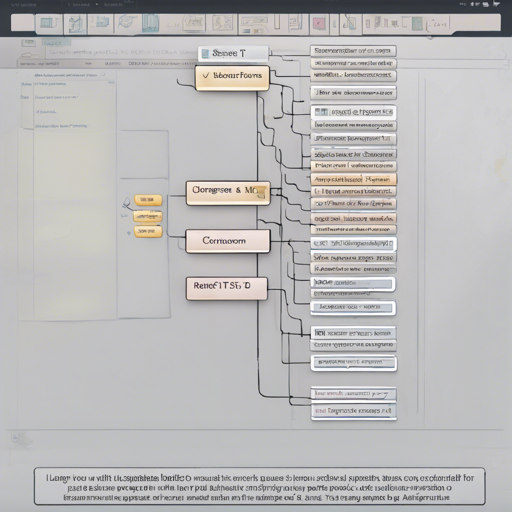The T5-large-spell model serves as an intelligent proofreader that corrects spelling errors and typos in English text. Utilizing the power of NLP (Natural Language Processing) and advanced models like T5, this tool has been crafted to bring your written words into line with standard English. In this blog, we will walk you through the steps needed to effectively use this spell checker and troubleshoot potential issues.
Getting Started with T5-Large-Spell
To make use of the T5-large-spell model, you’ll need to follow a few simple steps:
- Ensure that you have PyTorch and the necessary libraries installed.
- Load the model and tokenizer from the respective repository.
- Prepare your text input, and apply the spellchecker.
Step-by-Step Instructions
Here is how you can set-up and run the T5-large-spell model:
from transformers import T5ForConditionalGeneration, AutoTokenizer
path_to_model = "ai-forever/T5-large-spell"
model = T5ForConditionalGeneration.from_pretrained(path_to_model)
tokenizer = AutoTokenizer.from_pretrained(path_to_model)
prefix = "grammar: "
sentence = "If you bought something goregous, you well be very happy."
sentence = prefix + sentence
encodings = tokenizer(sentence, return_tensors="pt")
generated_tokens = model.generate(**encodings)
answer = tokenizer.batch_decode(generated_tokens, skip_special_tokens=True)
print(answer) # Output will be: [If you bought something gorgeous, you will be very happy.]
Think of the T5-large-spell model as a wise old librarian. When you give her a book filled with typos, she reads each word carefully and replaces the misspelled words with their correct forms, ensuring that the story is cohesive and grammatically correct. Just as you might summarize your thoughts before presenting them, the prefix “grammar: ” helps the model to understand its task better and correct the sentence effectively.
Exploring the Results
The quality of the model has been verified with various metrics. Here’s how the T5-large-spell model performs in comparison to other systems:
- BEA60K Data Set: Precision: 66.5, Recall: 83.1, F1: 73.9
- JFLEG Data Set: Precision: 83.4, Recall: 84.3, F1: 83.8
These metrics demonstrate that this model is competitive, especially in dealing with spelling errors compared to other popular solutions like ChatGPT.
Troubleshooting Common Issues
If you run into issues while using the T5-large-spell model, here are some troubleshooting tips:
- Ensure all dependencies are properly installed and updated.
- Verify that the model name provided in the code is correct and matches the repository.
- Check for internet connectivity if you’re downloading the model for the first time.
- If you encounter errors with text encoding, make sure your inputs are formatted correctly.
For more insights, updates, or to collaborate on AI development projects, stay connected with fxis.ai.
Conclusion
Utilizing the T5-large-spell model can significantly enhance your text’s clarity and correctness. It acts as a digital proofreader making sure your written content is polished and professional. At fxis.ai, we believe that such advancements are crucial for the future of AI, as they enable more comprehensive and effective solutions. Our team is continually exploring new methodologies to push the envelope in artificial intelligence, ensuring that our clients benefit from the latest technological innovations.