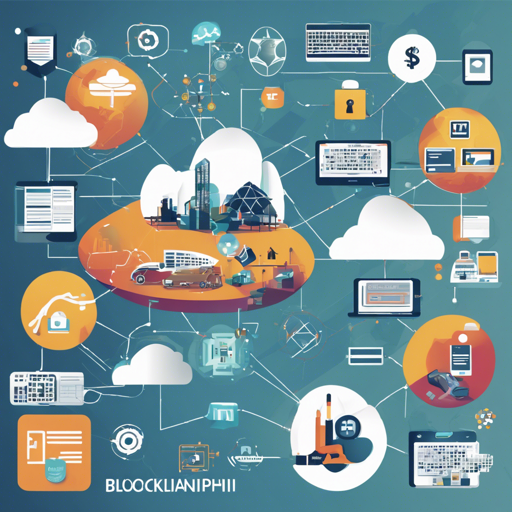Ever wondered how to ensure the authenticity of the products you buy? In this blog post, we’re diving into an innovative solution called AuthentiFi, a blockchain-based Product Ownership Management System designed to combat counterfeits in the post-supply chain. Get ready to elevate your understanding and application of blockchain technology in product verification.
About AuthentiFi
In today’s world, discerning genuine products from counterfeits can be challenging. Leveraging RFID technology, which has been widely effective over the past decade, AuthentiFi aims to enhance consumer confidence. By using blockchain technology and QR codes, we provide a decentralized application that delivers the entire history of a product, including brand ownership and information.
Getting Started
To get your local copy up and running for development and testing, follow these instructions:
Prerequisites
- Install NodeJs:
$ sudo apt-get install nodejs - Install Android Studio
Installation Steps
- Clone the repository:
$ git clone https://github.com/kylelobo/AuthentiFi.git - Navigate into the directory:
$ cd AuthentiFi - Install the dependencies:
$ npm install - Run the server:
$ node server.js
Deployment
To deploy your application effectively, follow these steps:
1. Instantiate Your Data Directory
geth --datadir .myDataDir init .myGenesis.json2. Start Your Ethereum Peer Node
Privacy is key; use a network ID to ensure secure communication:
geth --datadir .myDataDir --networkid 1114 console 2 myEth.log3. Display Your Ethereum Logs
cd my-eth-chaintail -f myEth.log4. Import/Create an Account
Use the Geth console to create an account:
personal.newAccount(YOUR_PASSPHRASE)5. Set Default Account
eth.coinbase6. Start Mining
Monitor your mining progress:
eth.getBalance(eth.coinbase)miner.start()Limitations
- A QR code scanner is required for product information retrieval.
- Products manufactured prior to implementation cannot be tracked.
- Companies must register with the service to access brand information.
Future Scope
Ambitiously, we aim to:
- Track every genuine product sold.
- Expand to various fields and implement virtual transactions.
- Utilize tamper-proof tags and dynamic NFC tags.
- Securely update QR codes and create proprietary tokens for ownership purchases.
Troubleshooting
If you encounter issues during installation or deployment, here are a few tips:
- Ensure NodeJs and Android Studio are properly installed.
- Check for any errors in the terminal while running commands.
- If your Ethereum node doesn’t start, verify your network ID and directory paths.
For more insights, updates, or to collaborate on AI development projects, stay connected with fxis.ai.
At fxis.ai, we believe that such advancements are crucial for the future of AI, as they enable more comprehensive and effective solutions. Our team is continually exploring new methodologies to push the envelope in artificial intelligence, ensuring that our clients benefit from the latest technological innovations.
Conclusion
AuthentiFi is a powerful tool to enhance product authenticity using blockchain technology. By integrating such advancements, we pave the way for a transparent and secure purchasing landscape.