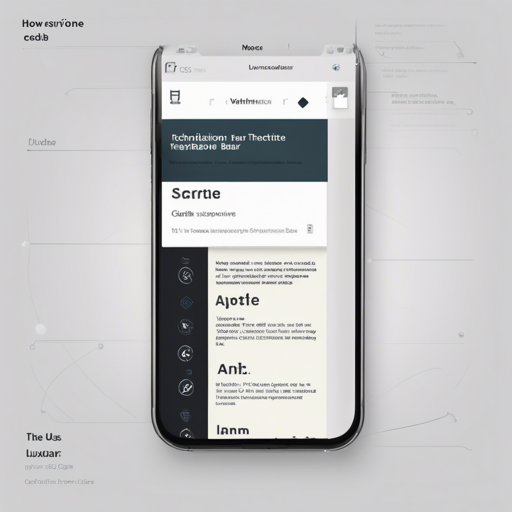Welcome to the comprehensive guide on how to implement the Luxbar responsive navigation bar! This nifty tool is perfect for creating stylish and flexible navigation menus on your website without breaking a sweat. Let’s dive in!
Getting Started
You can easily integrate Luxbar into your project using several methods. Choose the one that best fits you:
- Using NPM:
npm install luxbar - Using Bower:
bower install luxbar - Using the CDN:
<link rel="stylesheet" href="https://cdn.rawgit.com/balzssluxbar/ae5835e2/build/luxbar.min.css">
Once you’ve added Luxbar to your project, head over to the demo page to generate your customized HTML code.
Implementing the Luxbar Navigation Bar
Here’s a basic HTML structure that you can use as a foundation:
<div class="luxbar luxbar-static">
<input type="checkbox" id="luxbar-checkbox" class="luxbar-checkbox">
<div class="luxbar-menu luxbar-menu-right luxbar-menu-dark">
<ul class="luxbar-navigation">
<li class="luxbar-header">
<a class="luxbar-brand" href="#">Brand</a>
<label class="luxbar-hamburger luxbar-hamburger-doublespin" for="luxbar-checkbox">
<span></span>
<span></span>
</label>
</li>
<li class="luxbar-item active"><a href="#Home">Home</a></li>
<li class="luxbar-item dropdown"><a href="#Users">Users</a>
<ul>
<li class="luxbar-item"><a href="#Max">Max</a></li>
<li class="luxbar-item"><a href="#Edgar">Edgar</a></li>
<li class="luxbar-item"><a href="#John">John</a></li>
</ul>
</li>
</ul>
</div>
</div>Think of creating your navigation bar like building a house. Just as every house needs a sturdy framework and well-planned rooms, your website needs a structured HTML layout. The luxbar class acts as the foundation, establishing the primary layout, while the nested ul and li elements work as the rooms, each serving a specific function—like homes for links!
Troubleshooting Tips
If you encounter issues while setting up Luxbar, here are some troubleshooting ideas:
- Ensure you’ve linked the Luxbar CSS file correctly. A missing or incorrect file path can halt the design from rendering.
- Make sure there are no conflicting CSS styles from other libraries or frameworks that may override Luxbar’s styles.
- If the dropdown menus aren’t functioning, check your HTML structure for any typos in class names or tags.
- Feel free to explore the FAQ for more insights.
For more insights, updates, or to collaborate on AI development projects, stay connected with fxis.ai.
Further Assistance
If your questions remain unanswered, you can post them on the issue page. Additionally, if you discover a bug or have feature requests, please let the community know. You can also reach out directly at balazs.saros@gmail.com.
At fxis.ai, we believe that such advancements are crucial for the future of AI, as they enable more comprehensive and effective solutions. Our team is continually exploring new methodologies to push the envelope in artificial intelligence, ensuring that our clients benefit from the latest technological innovations.