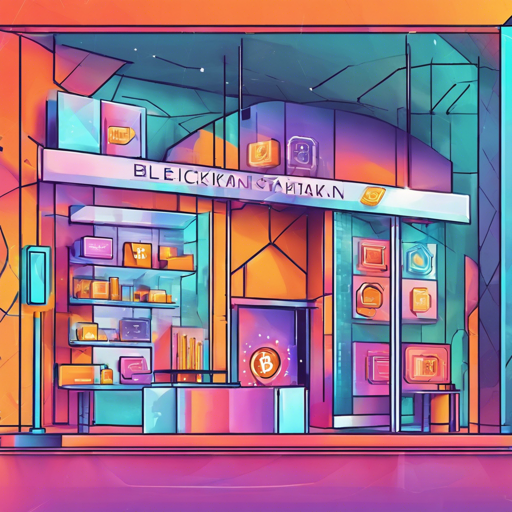Welcome to your future retail store, built on the robust and revolutionary Ethereum blockchain. This guide will walk you through the steps involved in setting up a smart contract for a retail store and interacting with it using the Truffle console. Let’s dive in!
Understanding the Smart Contract
At its core, our smart contract functions like a manager for a brick-and-mortar store. It keeps track of registered customers and products, allowing customers to maintain their own shopping carts. Think of it as a high-tech shopping cart that remembers what you want to buy without putting your data at risk.
Setting Up Your Environment
To interact with our smart contract, you’ll need a local Ethereum blockchain set up. Here are the steps to get your development environment ready:
- Install testrpc: If you haven’t already, install it using the command:
npm install -g ethereumjs-testrpc - Compile the Contracts: Navigate to your project root and compile the contracts with:
truffle compile - Deploy the Contracts: Deploy the contracts to your local blockchain using:
truffle migrate(use
truffle migrate --resetto redeploy while testing). - Access the Console: Finally, open the Truffle console to interact with your smart contract:
truffle console
Registering Customers and Products
Now that you’re connected to your local blockchain, it’s time to start registering customers and products. Here’s how you can do it:
- Creating a Customer: To register a new customer, use:
store.registerCustomer(customer, "Harris", 100, { from: seller }); - Adding a Product: Register a product with:
store.registerProduct(0, "t-shirt", "lacoste", 40, 1);
Shopping Cart Functions
Your customers can now add products to their shopping carts. Here’s how:
- Add to Cart:
store.insertProductIntoCart(0, { from: customer }); - View Cart:
store.getCart.call({ from: customer }); - Checkout:
store.checkoutCart({ from: customer });
Troubleshooting Common Issues
If you encounter any issues during setup or interaction with the smart contract, here are some troubleshooting tips:
- Contract Migrations Fail: Ensure that you have migrated your contracts correctly. If you change any code during testing, always remember to use
truffle migrate --reset. - Unable to Register a Customer or Product: Double-check the parameters you’re passing to the functions, especially the addresses and input types.
- Transaction Issues: Make sure you’re using the correct account for performing transactions; switching accounts may require you to specify it in your function calls.
For any additional insights or to collaborate on exciting AI development projects, stay connected with fxis.ai.
Conclusion
By following the above steps, you can successfully create and manage a retail store on the Ethereum blockchain. This foundational project offers endless opportunities for enhancement, and the integration of databases and advanced business logic can propel your DApp to new heights.
At fxis.ai, we believe that such advancements are crucial for the future of AI, as they enable more comprehensive and effective solutions. Our team is continually exploring new methodologies to push the envelope in artificial intelligence, ensuring that our clients benefit from the latest technological innovations.
Next Steps
If you wish to delve deeper into the interactions with the smart contract or perhaps even introduce token support for transactions, start exploring the various functions available!