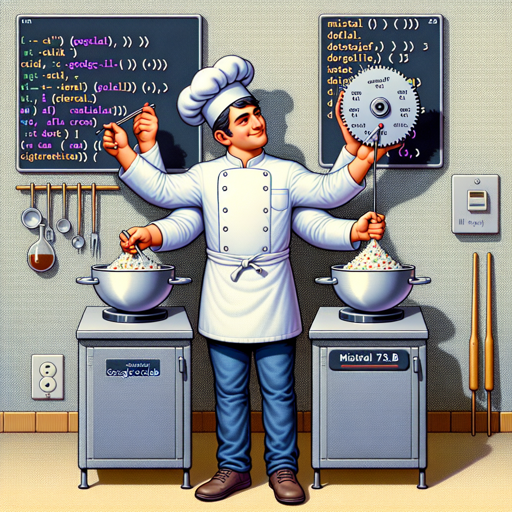Welcome to the world of AI model customization! In this article, we’ll delve into how you can create a modified version of the ZeroWw model—affectionately referred to as the ‘silly’ version. This version involves randomizing the weights of the original model, adding a unique twist while maintaining functionality. Let’s get started!
Understanding the Basics
Before we jump into the coding, let’s understand what we’re dealing with. Imagine your AI model as a chef preparing a delicious dish. The weights of this model are the ingredients you use to bring out the best flavors. If you vary the quantities (weights) slightly or swap a few ingredients around (randomize values), you might create a new dish that still tastes great—just a little ‘silly’!
What You Will Need
- A Google Colab account to run your code
- Access to the original Mistral 7b Instruct v0.3 model
- Basic knowledge of Python programming
Step-by-Step Guide
To create your own ‘silly’ version, follow these steps:
1. Set Up Your Environment
Start by accessing the following Google Colab links:
- Full Colab: Full Colab
- Fast Colab: Fast Colab
2. Modify the Model Weights
In your Colab notebook, you’ll want to run a script that randomizes the weights of the model. The program has two parameters:
- Percentage of Weights to Modify: This indicates how many of the model’s weights you’ll alter.
- Max Deviation: A percentage that defines how much each weight can vary from its original value.
In our example, we’ll modify 100% of the weights with a 15% maximum deviation.
3. Analyze the Results
Once the weights are modified, check the resulting GGUF file for binary differences. You should notice:
- Bytes Difference Percentage: For our example, it’s about 73.04%.
- Average Value Divergence: Around 2.98% in our case.
The fascinating part is that even with these modifications, when you interact with the model, it should still perform similarly to the original. Think of it as your chef still managing to create a masterpiece despite changing a few key ingredients!
Troubleshooting Common Issues
If you run into problems while following this guide, here are some quick troubleshooting tips:
- Ensure your Google Colab is properly set up and you have all the necessary libraries imported.
- If the model is not performing as expected, revisit the weights modification parameters to ensure they’re set correctly.
- Check for any syntax errors in your Python code—these can often lead to unexpected results!
For more insights, updates, or to collaborate on AI development projects, stay connected with fxis.ai.
Conclusion
Congratulations! You have successfully learned how to create a ‘silly’ version of the ZeroWw model. This process not only adds variety to your AI project but also explores the fluidity of machine learning models. Remember, the key to effective AI is experimentation!
At fxis.ai, we believe that such advancements are crucial for the future of AI, as they enable more comprehensive and effective solutions. Our team is continually exploring new methodologies to push the envelope in artificial intelligence, ensuring that our clients benefit from the latest technological innovations.