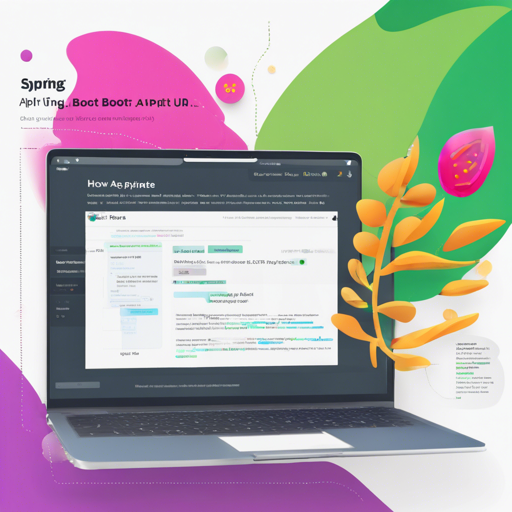Welcome to a journey where Spring Boot’s powerful backend meets React’s sleek frontend! In this guide, we will explore how to create a Spring Boot API and present its data elegantly using a React User Interface.
Prerequisites
The beauty of this integration lies in Okta’s Authentication and User Management APIs, which streamline the development process. Okta provides a user-friendly infrastructure for managing users and roles across your application.
Getting Started
Let’s dive into the setup of this example application. Follow the steps below to get started:
bash
git clone https://github.com/oktadeveloper/spring-boot-react-example.git
cd spring-boot-react-example
This approach helps you get a local copy of the project on your machine. Next, we’ll install the necessary dependencies and start the apps:
Running the Server
bash
cd server
./mvnw spring-boot:run
Running the Client
bash
cd client
yarn
yarn start
The main code example, which does not implement authentication, is located in the master branch. For the version that integrates with Okta, switch to the okta branch using:
bash
git checkout okta
Setting Up Okta for Authentication
Now, let’s set up authentication with Okta:
You will need to create an OpenID Connect Application in Okta to get your client values online.
- Log in to your Okta Developer account.
- Navigate to Applications > Add Application.
- Select Single-Page App, then click Next.
- Name your app and change any instance of localhost:8080 to localhost:3000, then click Done.
Server Configuration
Configure your server by setting the issuer and copying the client ID into the serversrc/main/resources/application.properties file. Your configuration should resemble the following:
properties
okta.oauth2.issuer=https://yourOktaDomain/oauth2/default
okta.oauth2.clientId=clientId
Client Configuration
In your client application, set the issuer and copy the client ID into the clientsrc/App.tsx file:
typescript
const config = {
issuer: 'https://yourOktaDomain/oauth2/default',
redirectUri: window.location.origin + '/implicit/callback',
clientId: clientId
};
Useful Libraries
This example makes use of some fantastic libraries provided by Okta:
Troubleshooting
If you encounter any issues, here are some troubleshooting steps:
- Ensure that all dependencies are properly installed and your Node.js version is compatible.
- Verify that your Okta application settings are correct, particularly the domain and redirect URIs.
- Check the console for any error messages that might guide you towards resolving the problem.
For more insights, updates, or to collaborate on AI development projects, stay connected with fxis.ai.
Conclusion
At fxis.ai, we believe that such advancements are crucial for the future of AI, as they enable more comprehensive and effective solutions. Our team is continually exploring new methodologies to push the envelope in artificial intelligence, ensuring that our clients benefit from the latest technological innovations.