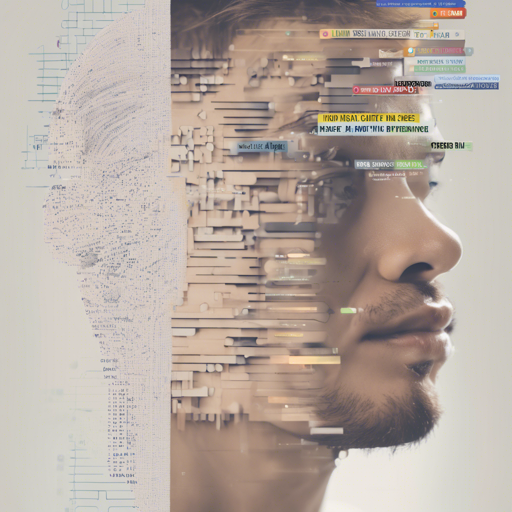Welcome to the cutting-edge world of AI where text transforms into vivid images! In this blog, we will guide you through the process of setting up a Text to Image inference model using the Hugging Face Hub API. Whether you’re a novice or a seasoned developer, you’ll find this user-friendly guide easy to follow.
Getting Started
To kick off your journey, you will need to follow two main steps:
- Define the requirements by creating a
requirements.txtfile. - Implement the
pipeline.pyby defining two essential methods:__init__and__call__.
Step 1: Set Up Your Environment
First, you need to create a repository on Hugging Face and clone the template repository. Here’s how to do it:
git clone https://huggingface.co/template/text-to-image
cd text-to-image
git remote set-url origin https://huggingface.co/$YOUR_USER/$YOUR_REPO_NAME
git push --forceReplace $YOUR_USER and $YOUR_REPO_NAME with your own credentials. This cloning process provides you with a base structure for your project that you can customize.
Step 2: Implement the Methods
The core of the inference model lies in the implementation of the __init__ and __call__ methods within the pipeline.py file:
class YourPipeline:
def __init__(self):
self.model = load_model()
self.processor = load_processor()
def __call__(self, input_text):
output_image = self.model.generate_image(input_text)
return output_imageThink of your model like a restaurant chef (the model) who needs a well-stocked kitchen (the processor) to prepare delicious dishes. The __init__ method is akin to setting up your kitchen with all the necessary ingredients before the service starts. When a customer (input text) places an order, the __call__ method takes the order and shows the chef in action, delivering a beautiful image as the final dish.
Common Troubleshooting Tips
While setting up your inference model, you may encounter a few hurdles. Here’s how to tackle them:
- **Model Fails to Load:** Double-check that all dependencies listed in your
requirements.txtare correctly installed. - **Inference Errors:** Make sure your input-output specifications match the defined template in the
pipeline.py. - **Version Conflicts:** Ensure that the versions of libraries in your
requirements.txtare compatible with the Hugging Face APIs. - If you still have issues, for more insights, updates, or to collaborate on AI development projects, stay connected with fxis.ai.
Conclusion
Congratulations! You are now equipped with a basic understanding of how to create a Text to Image inference model using Hugging Face’s API. Remember, experimenting and getting hands-on with your code is the best way to learn and innovate.
At fxis.ai, we believe that such advancements are crucial for the future of AI, as they enable more comprehensive and effective solutions. Our team is continually exploring new methodologies to push the envelope in artificial intelligence, ensuring that our clients benefit from the latest technological innovations.