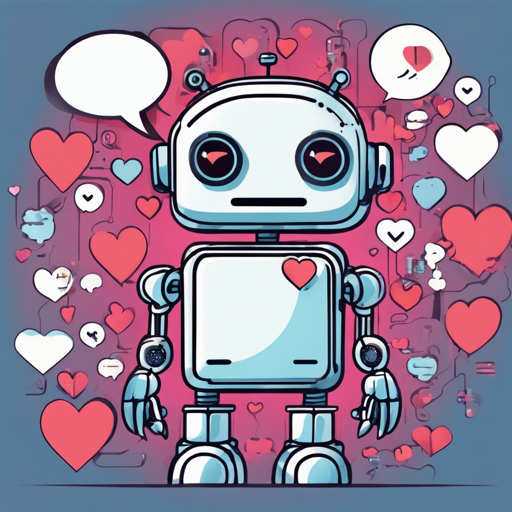If you’ve ever dreamt of having a personal Twitter bot that generates witty tweets based on your favorite personalities, you’re in for a treat! With the power of Hugging Tweets, you can create a bot that mimics the tweet styles of icons like Elon Musk and Stephen Curry. This guide will help you easily navigate through the process, from fetching Twitter data to generating tweets. Buckle up!
Understanding the Framework
Creating a Twitter bot using Hugging Tweets is akin to assembling a model train set. Each component serves a purpose, and together, they create a dynamic system. Here’s a snapshot of how the model works:

The process involves training a model on tweets from selected users, fine-tuning it, and using it to generate new tweets. Each element in the model – from data collection to final tweet generation – works in harmony just like the intricate pieces of your model train.
Prerequisites
- Python installed on your machine
- Basic understanding of Python programming
- Access to Twitter’s API (if you want real-time data)
- Familiarity with Hugging Tweets
Getting Started
To create your Twitter bot, follow these steps:
Step 1: Clone the Repository
First, clone the Hugging Tweets repository to your local machine:
git clone https://github.com/borisdayma/huggingtweets.gitStep 2: Install Required Libraries
Navigate to the cloned directory and install the necessary libraries:
pip install -r requirements.txtStep 3: Data Preparation
The bot generates tweets based on a set of data. Here’s how to prepare your data:
- Input tweets from users like Elon Musk and Stephen Curry.
- The projected input should feature tweets downloaded, retweets, and relevant statistics.
Step 4: Training the Model
The model uses the pre-trained GPT-2 architecture. Here’s a basic command to train your model:
python train.py --model gpt2 --usernames clortown-elonmusk-stephencurry30
Step 5: Generating Tweets
Once your model is trained, you can use the pipeline for text generation:
from transformers import pipeline
generator = pipeline('text-generation', model='huggingtweets/clortown-elonmusk-stephencurry30')
generator("My dream is", num_return_sequences=5)
Troubleshooting
While setting up your Twitter bot, you may encounter some issues. Here are a few troubleshooting ideas:
- Model Not Training: Ensure your data is properly formatted and all dependencies are installed.
- Installation Issues: Check that Python and pip are correctly set up on your machine.
- API Errors: Verify your access to Twitter’s API and check your credentials.
For more insights, updates, or to collaborate on AI development projects, stay connected with fxis.ai.
Final Notes
Keep in mind that the model may present limitations and biases, echoing those of the GPT-2. The tweets generated will be influenced by the training data used. This is similar to how a chef’s recipe might lead to dish variations based on available ingredients.
At fxis.ai, we believe that such advancements are crucial for the future of AI, as they enable more comprehensive and effective solutions. Our team is continually exploring new methodologies to push the envelope in artificial intelligence, ensuring that our clients benefit from the latest technological innovations.