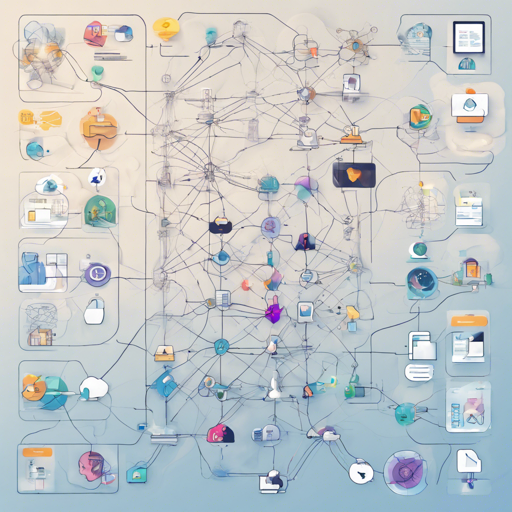In the ever-evolving landscape of artificial intelligence, creating advanced pre-trained language models presents unique challenges and opportunities. Today, we’ll walk you through the process of merging existing models using MergeKit, specifically harnessing the power of various models to generate a new one—MN-12B-Starcannon-v2.
What You Need
- MergeKit library: Download from GitHub.
- Pre-trained language models to merge:
Steps to Merge Models
To produce a model that combines traits from both the Celeste and Magnum datasets, follow these steps:
1. Choose Your Base Model
For our merge, we will use nothingiisrealMN-12B-Celeste-V1.9 as the base model. This foundational model sets the tone for the resulting merged model.
2. Prepare the Merge Configuration
Create a YAML configuration file that will dictate how the models interact during the merge:
yaml
models:
- model: intervitensmini-magnum-12b-v1.1
parameters:
density: 0.3
weight: 0.5
- model: nothingiisrealMN-12B-Celeste-V1.9
parameters:
density: 0.7
weight: 0.5
merge_method: ties
base_model: nothingiisrealMN-12B-Celeste-V1.9
parameters:
normalize: true
int8_mask: true
dtype: bfloat16
In this configuration:
- Density controls how predominant the impact of each model is.
- Weight balances the contribution of each model to the overall merge.
3. Execute the Merge
Run the merge process using MergeKit, applying your configuration. The result will be a unique model—MN-12B-Starcannon-v2—characterized by a blend of the styles from both of its predecessors.
Understanding the Process: An Analogy
Think of merging language models as combining ingredients to create a new recipe. You start with a basic dough (the base model) that has its own flavor and texture. When you add chocolate chips (one model) and nuts (another model), you might end up with a cookie that is not only tasty but also unique! The density and weight parameters are akin to adjusting how many chips or nuts you add. More chips might make it sweeter, while more nuts could add crunch. In our case, we want just the right balance of creativity from both models to make our language model delectable.
Troubleshooting
As with any programming endeavor, you may encounter issues during the merge process. Here are some tips:
- Model Not Found: Ensure that you have the URL correctly specified and the models are publicly accessible.
- Incorrect Configuration: Double-check the YAML configuration for formatting errors or incorrect parameters.
- Merge Method Errors: If the TIES merge method throws an error, ensure that all models are compatible and properly formatted.
For more insights, updates, or to collaborate on AI development projects, stay connected with fxis.ai.
Conclusion
With a bit of patience and experimentation, merging models can yield powerful and versatile language models suitable for a variety of applications. Just like creating that perfect recipe, each iteration can lead to improvement and innovation.
At fxis.ai, we believe that such advancements are crucial for the future of AI, as they enable more comprehensive and effective solutions. Our team is continually exploring new methodologies to push the envelope in artificial intelligence, ensuring that our clients benefit from the latest technological innovations.