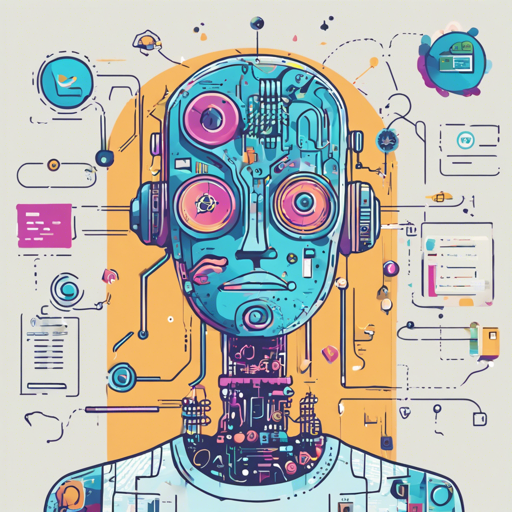The era of AI has ushered in innovative solutions, and one of the most exciting is the ability to create your own chatbot without the need for extensive coding knowledge. In this article, we will explore the Lazy AI chatbot service and guide you through the process of setting up your very own chatbot.
What is Lazy?
Lazy is a user-friendly platform that allows developers and non-developers alike to create amazing chatbots. Just feed it some phrases and categories, and voilà—your chatbot is ready to communicate!
Getting Started with Lazy
Before we dive into creating your chatbot, you’ll need to set up your environment depending on your preferred programming language. Lazy supports JavaScript, Ruby, and Python.
Setting Up Lazy
- JavaScript: If you’re using Node.js, you can install Lazy with:
npm install --save lazy.aigem lazy.ai, ~ 0.0.1pip install lazy-aiCode Simulation: Teaching Your Chatbot
Imagine teaching a child to open a door. You wouldn’t expect them to master it after one try. Similarly, you’ll be teaching Lazy multiple phrases to increase its capability to respond appropriately.
Here is an example in JavaScript:
const Lazy = require('lazy.ai');
async function start() {
const lazy = new Lazy();
// Teach Lazy some greetings
await lazy.learn({ phrase: 'hello', category: 'greetings' });
await lazy.learn({ phrase: 'hi', category: 'greetings' });
await lazy.learn({ phrase: 'Hello there!', category: 'greetings' });
// Add responses
await lazy.addResponse({ category: 'greetings', response: 'Hi there!' });
// Query Lazy
const response = await lazy.query({ phrase: 'hello dude!' });
console.log(response);
}
start();Just like training a child, you teach it new phrases and responses, creating a versatile chatbot ready to interact based on the context provided.
Interacting with Your Chatbot
Once your chatbot has been trained, whether through JavaScript, Ruby, or Python, you can start testing its capabilities directly in a Telegram chat by chatting with @LazyAIBot.
Hosting Your Own Bot
If you prefer to run your bot privately, you can host it on platforms such as Heroku. You can find further instructions on how to deploy your Telegram bot here or set up an Express HTTP endpoint here.
Troubleshooting Tips
- If Lazy doesn’t understand certain phrases, try rephrasing your queries. Chatbots can excel when provided with a variety of examples.
- Ensure that you have followed the installation steps for the programming language correctly.
- For more insights, updates, or to collaborate on AI development projects, stay connected with fxis.ai.
Conclusion
At fxis.ai, we believe that such advancements are crucial for the future of AI, as they enable more comprehensive and effective solutions. Our team is continually exploring new methodologies to push the envelope in artificial intelligence, ensuring that our clients benefit from the latest technological innovations.
Congratulations! You are now equipped to create, teach, and interact with your AI chatbot using Lazy. Dive into the world of AI and let Lazy handle your conversational needs!