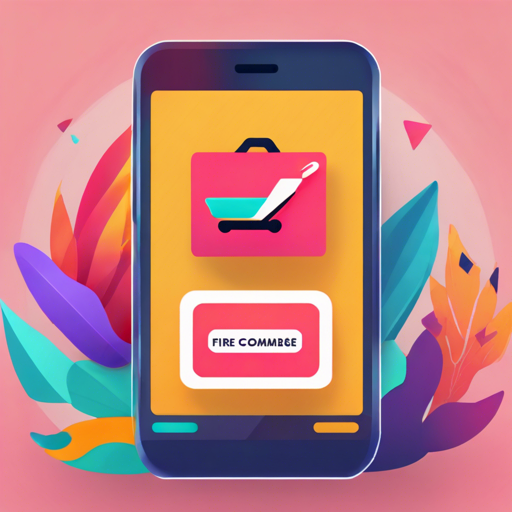Welcome to the world of mobile app development! In today’s blog, we’re diving into how to create a stunning e-commerce app called “Shoppers” using the Flutter framework, along with Firebase for backend support, and Stripe and Razorpay for seamless payment processing. Think of this process as crafting a pizza from scratch; you gather your ingredients, prepare your base, and finally, add your favorite toppings to create the perfect pie. Let’s get started!
Getting Started
Before we dive into the details, let’s gather our development tools and get familiar with what you’ll need:
- Flutter installed on your system (Install Flutter)
- Access to Firebase for project configuration
- A Stripe and Razorpay account for payment gateway integration
Installation Steps
Ensure you have Flutter set up and ready to go. If not, please visit the installation guide mentioned above. Here’s a quick run-down on how to set up your new e-commerce app:
bash
flutter run
Customization
Just like adding your favorite toppings to that pizza, customization lets you add personal flair to your app!
1. Change App Name and Icon
To change the app’s name:
- iOS: Open ios/Runner/Info.plist and replace the name.
- Android: Modify android/app/src/main/res/values/strings.xml and AndroidManifest.xml.
For the app icon, update the path in pubspec.yml and run:
flutter pub run flutter_launcher_icons:main2. Configure Firebase
Head to the Firebase console and create a new project. You’ll need to add an iOS app and an Android app to this project. Make sure to download the configuration files and place them in the correct directories within your project.
3. Integrate Payment Gateways
Switch gears to the payment gateways. Update necessary credentials for Stripe and Razorpay in lib/utils/config.dart. The setup would look like this:
const StripeConfig = {
publishableKey: 'pk_test_*****',
merchantId: 'Test',
androidPayMode: 'test',
enabled: true,
};const RazorpayConfig = {
keyId: 'rzp_test_*****',
callbackUrl: 'http://example.com',
enabled: false,
};Troubleshooting Common Issues
If you encounter issues during setup, don’t fret! Here are some common problems and their solutions:
- Firebase Configuration Issues: Make sure you’ve enabled email and phone authentication in the Firebase console.
- Payment Gateway Errors: Double-check your keys and ensure they are not restricted in the payment provider’s console.
- Push Notifications Not Working: Confirm that you’ve requested user permissions and the tokens saved correctly.
For more insights, updates, or to collaborate on AI development projects, stay connected with fxis.ai.
How the Code Works: An Analogy
Imagine that building your app is like creating a meal in a restaurant kitchen:
- Your ingredients (Firebase, Stripe, Razorpay) need to be meticulously sourced and stored. Just as the chef checks the quality of ingredients before using them, you need to ensure your Firebase project is correctly configured.
- The recipe (the Dart code) tells you when and how to combine the ingredients. If the recipe is followed precisely, your dish (app) will turn out well; if not, it may not taste right!
- Lastly, the final plating (UI design) enhances the appeal of your dish, making it delicious to look at. Through the customization options discussed, you can ensure your app not only functions well but looks great too!
At fxis.ai, we believe that such advancements are crucial for the future of AI, as they enable more comprehensive and effective solutions. Our team is continually exploring new methodologies to push the envelope in artificial intelligence, ensuring that our clients benefit from the latest technological innovations.
Conclusion
Once you’ve configured everything correctly, run your app, and experience the magic of your very own Flutter e-commerce application. The possibilities are endless, and with some creativity, you can tailor it to meet your specific needs. Thank you for joining this journey into development!
Don’t hesitate to reach out if you have further questions; I’m here to help! Enjoy your coding adventure!