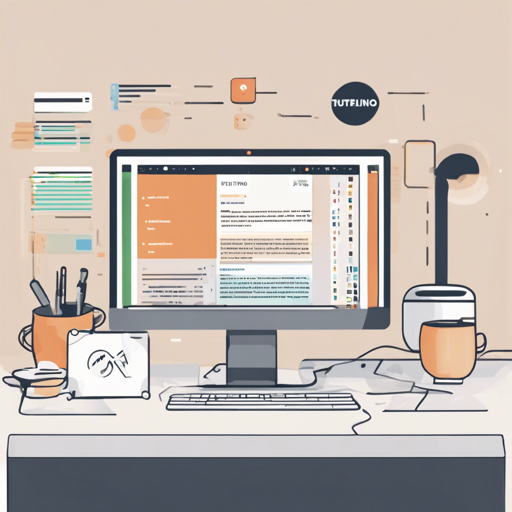Welcome to the wonderful world of Neutralino.js, a lightweight framework that lets you build cross-platform apps with pure JavaScript, HTML, and CSS. In this guide, we will walk through the steps to create and build your first app, injecting a sprinkle of creativity and clarity into the process!
Step 1: Installing Neutralino.js
Before we dive into app creation, we first need to install the Neutralino.js command-line tool globally. This is like laying the foundation of your dream home before you start decorating.
npm i -g @neutralinojs/neuSimply run the above command in your terminal. Make sure you have Node.js and npm (Node Package Manager) installed on your machine; they are like the bricks and mortar of your constructing journey!
Step 2: Creating Your App
Now that we’ve laid the foundation, let’s construct our app. Run the following command, and think of this as the moment you frame up the walls of your newly initiated project!
neu create hello-worldThis command initializes a new app called “hello-world.” Like carving out windows in your walls, it defines the structure that will host your brilliant ideas.
Step 3: Navigating Into Your App
Next, let’s navigate into our newly created app directory. This is like stepping inside your new home to witness its potential.
cd hello-worldUpon executing this command, you’re now in the ‘hello-world’ folder, ready to bring your creative visions to life!
Step 4: Running Your App
Now for the fun part! Let’s run the app and see how everything comes together. It’s akin to opening the front door of your new home for the first time.
neu runThis command will launch your application, giving you a glimpse into your creation.
Step 5: Building Your App
Building your app is the final touch-up before unveiling it to the world. With Neutralino.js, this is a breeze, as it requires no compilation and takes just a fraction of a second. Think of this as putting on the final coat of paint.
neu buildExecuting this command prepares your application for deployment, ensuring it shines brightly for users to see.
Troubleshooting Ideas
Getting started with any technology can come with its share of bumps. Here are some troubleshooting ideas that may help you during the journey:
- If you encounter issues while installing the package, ensure that you have a stable internet connection and the latest version of Node.js and npm.
- If the “neu run” command does not open your app, check if the Neutralino server started properly and review any error messages displayed in the console.
- For any installation or runtime errors, re-running the step that caused the problem might sometimes resolve the issue.
- Additionally, searching for issues on community forums can provide help from fellow developers who may have experienced similar challenges.
If you need more personalized insights, feel free to reach out. For more insights, updates, or to collaborate on AI development projects, stay connected with **fxis.ai**.
Conclusion
Congratulations! You’ve just taken the first steps toward building your very own Neutralino.js application. At **fxis.ai**, we believe that such advancements are crucial for the future of AI, as they enable more comprehensive and effective solutions. Our team is continually exploring new methodologies to push the envelope in artificial intelligence, ensuring that our clients benefit from the latest technological innovations.