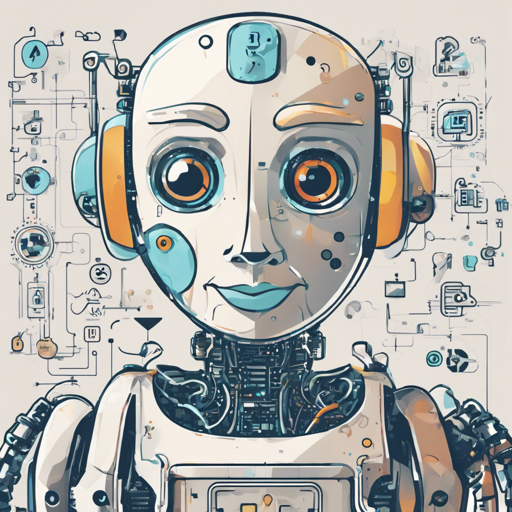Are you ready to dive into the exciting world of conversational AI? Introducing the Alice Bot, your friendly text-generating machine that can seamlessly engage in conversations. In this article, we’ll walk you through the steps to create and implement the Alice Bot using a library called Transformers.
Getting Started with the Alice Bot
The Alice Bot is a part of the broader field of conversational agents, designed to understand and generate human-like text based on user input. Before we start coding, here’s what you need to get ready:
- Python installed on your machine.
- The Transformers library from Hugging Face.
- Basic knowledge of Python programming.
Setting Up Your Environment
To begin, you will have to install the necessary dependencies. This can be done through a terminal or command prompt. Run the following command:
pip install transformersThis command installs the Transformers library, which provides various pre-trained models that you can utilize for your Alice Bot.
Creating the Alice Bot
Here’s a simplified code snippet to kick off your Alice Bot:
from transformers import pipeline
# Initialize the text generation pipeline
alice_bot = pipeline("text-generation")
# Function to get a response from the bot
def get_bot_response(user_input):
response = alice_bot(user_input, max_length=50, num_return_sequences=1)
return response[0]['generated_text']
# Example interaction
user_input = "Hello, Alice! How are you?"
print(get_bot_response(user_input))
Breaking Down the Code
Let’s break down the code using an analogy. Imagine you are a chef in a kitchen:
- Importing the library: This is like getting all your ingredients ready – you can’t cook without them! You import the necessary components from the Transformers library.
- Initializing the pipeline: Think of this as setting up your cooking station, where you have your tools in place to whip up some magic. By initializing the text generation pipeline, you’re preparing to create responses.
- Defining the function: This is your recipe. It specifies how to mix the user input with the pre-trained model to get a delightful output. You’ve got your ingredients (user input) and methods (pipeline), and the function returns the final dish – the bot’s message.
Testing Your Alice Bot
Now that you have your Alice Bot up and running, it’s time to interact! Simply change the input in the `user_input` variable to test how your bot responds to different prompts. For example:
user_input = "What's your favorite color?"Once you run the code, observe how your bot generates responses. Keep experimenting with various questions to see the variety of outputs!
Troubleshooting Tips
If you encounter any issues, here are some common troubleshooting steps:
- Module Not Found Error: Ensure that you have installed the Transformers library correctly. Re-run the installation command.
- Output Not Generated: Check if your model supports the input you are providing. Some models may not respond well to particular types of prompts.
- Sluggish Performance: If the bot is slow to respond, ensure that you have enough resources on your machine. Running models can be demanding!
For more insights, updates, or to collaborate on AI development projects, stay connected with fxis.ai.
Final Thoughts
Creating a conversational bot like Alice could be a fun process and a meaningful step into AI development. At fxis.ai, we believe that such advancements are crucial for the future of AI, as they enable more comprehensive and effective solutions. Our team is continually exploring new methodologies to push the envelope in artificial intelligence, ensuring that our clients benefit from the latest technological innovations.