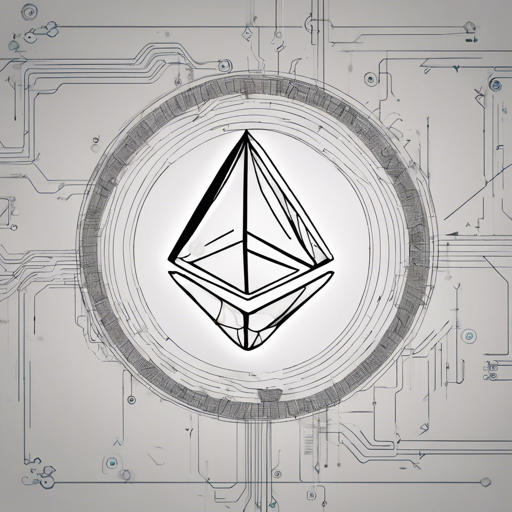In the world of blockchain technology, creating a secure and manageable wallet is crucial for handling cryptocurrencies like Ethereum. This blog is designed to guide you through creating a Hierarchical Deterministic (HD) wallet using the Go programming language. By following this guide, you’ll be able to derive Ethereum addresses from a mnemonic seed efficiently.
What is an Ethereum HD Wallet?
An Ethereum HD Wallet allows you to generate multiple Ethereum addresses from a single seed phrase (mnemonic). This method is more secure and convenient, as you only need to remember one seed phrase to access an entire tree of wallets. Think of it as a family tree where each child (address) comes from the same parent (seed). In this article, we’ll walk through the installation, usage, and signing transactions using the Go Ethereum HD Wallet.
Getting Started with Ethereum HD Wallet
Here’s how you can set up and run your Ethereum HD wallet:
Installation
- Open your terminal.
- Run the command:
bashgo get -u github.commiguelmotago-ethereum-hdwallet
Ensure that you have Go installed before executing the above command.
Creating a Wallet
Now that you have the Ethereum HD Wallet installed, let’s look at how to create a wallet using a mnemonic seed.
package main
import (
"fmt"
"log"
"github.com/miguelmotago/ethereum-hdwallet"
)
func main() {
mnemonic := "tag volcano eight thank tide danger coast health above argue embrace heavy"
wallet, err := hdwallet.NewFromMnemonic(mnemonic)
if err != nil {
log.Fatal(err)
}
path := hdwallet.MustParseDerivationPath("m/44'/60'/0'/0/0")
account, err := wallet.Derive(path, false)
if err != nil {
log.Fatal(err)
}
fmt.Println(account.Address.Hex()) // Output: 0xC49926C4124cEe1cbA0Ea94Ea31a6c12318df947
}
This code snippet establishes a simple wallet creation process. You initialize a wallet using a mnemonic, derive an address from it using a defined path, and finally print out the generated Ethereum address. Consider the mnemonic as a recipe that tells our program how to bake a cake (the wallet) and the derivation path as the specific shape of the cake we want (the Ethereum address).
Signing Transactions
Once you have your wallet set up, you can sign transactions. Here’s how to do it:
package main
import (
"log"
"math/big"
"github.com/davecgh/go-spew/spew"
"github.com/ethereum/go-ethereum/common"
"github.com/ethereum/go-ethereum/core/types"
"github.com/miguelmotago/ethereum-hdwallet"
)
func main() {
mnemonic := "tag volcano eight thank tide danger coast health above argue embrace heavy"
wallet, err := hdwallet.NewFromMnemonic(mnemonic)
if err != nil {
log.Fatal(err)
}
path := hdwallet.MustParseDerivationPath("m/44'/60'/0'/0/0")
account, err := wallet.Derive(path, true)
if err != nil {
log.Fatal(err)
}
nonce := uint64(0)
value := big.NewInt(1000000000000000000) // amount in wei
toAddress := common.HexToAddress("0x0")
gasLimit := uint64(21000)
gasPrice := big.NewInt(21000000000) // 21 Gwei
var data []byte
tx := types.NewTransaction(nonce, toAddress, value, gasLimit, gasPrice, data)
signedTx, err := wallet.SignTx(account, tx, nil)
if err != nil {
log.Fatal(err)
}
spew.Dump(signedTx)
}
This snippet demonstrates how to sign a transaction using the derived account from the wallet. It’s akin to packing your cake for delivery (the transaction). You need to ensure your cake is well-prepared (correct nonce, value, and gas parameters) so that it reaches its destination safely.
Command-Line Interface (CLI) Usage
The wallet can also be utilized directly from the command line:
bash
go install github.commiguelmotago-ethereum-hdwallet/cmd/geth-hdwallet@latest
geth-hdwallet -mnemonic "tag volcano eight thank tide danger coast health above argue embrace heavy" -path "m/44'/60'/0'/0/0"
This command will display both the public address and the private key for your derived account.
Troubleshooting Tips
If you encounter any issues while implementing your Ethereum HD Wallet, consider the following troubleshooting ideas:
- Ensure that your Go environment is properly set up and that you are using compatible versions.
- Check for typos in your mnemonic or derivation path as these can lead to errors.
- Make sure you have an active internet connection to access necessary libraries.
- If transactions fail to sign, ensure you have provided the correct parameters, such as nonce and gas settings.
For more insights, updates, or to collaborate on AI development projects, stay connected with fxis.ai.
Conclusion
At fxis.ai, we believe that such advancements are crucial for the future of AI, as they enable more comprehensive and effective solutions. Our team is continually exploring new methodologies to push the envelope in artificial intelligence, ensuring that our clients benefit from the latest technological innovations.