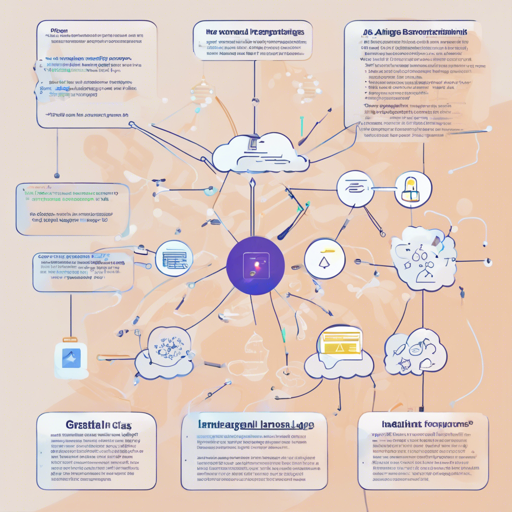In the world of artificial intelligence and natural language processing, crafting effective prompts for models like GPT is essential for obtaining desired outputs. This guide will take you through the process of setting up a prompt structure using Python for a hypothetical GPT model. Let’s dive right in!
Understanding the Key Elements
Before we dive into the code, let’s break down a few key elements you’ll be working with:
- gpt_dict: This is a dictionary that contains information like the source and destination endpoints for your model, as well as any additional information you want to collect.
- User Prompt: The input you provide to the GPT model that will shape its responses.
- System and Assistant Prompts: These are used to guide the model in understanding its role and the context of the conversation.
Setting Up Your GPT Prompt Structure
Here’s a structured breakdown of the code to help illustrate its functionality:
gpt_dict = [
{'src': 1, 'dst': 1, 'info': 1},
]
gpt_dict_text_list = []
for gpt in gpt_dict:
src = gpt['src']
dst = gpt['dst']
info = gpt['info'] if 'info' in gpt.keys() else None
if info:
single = f"{src}-{dst} #{info}"
else:
single = f"{src}-{dst}"
gpt_dict_text_list.append(single)
gpt_dict_raw_text = "\n".join(gpt_dict_text_list)
user_prompt = "\n" + gpt_dict_raw_text + "\n" + "Japanese"
prompt = f"im_start_system\n{user_prompt}\nim_end\n# assistant prompt start"
Breaking It Down: An Analogy
Imagine you’re preparing a recipe for a dish. The ingredients list (your gpt_dict) includes various items that you need. While some recipes can function without certain spices (equivalent to the missing info), others may rely on them for flavor.
As you collect these ingredients, you combine them into a mixture (the gpt_dict_text_list) that will help you create the final dish. You then write down your cooking instructions (the user_prompt), ensuring you remind yourself of key steps (like adding ‘Japanese’). Finally, everything is formatted into a cohesive prompt (the prompt), ready to be presented to the model for delightful responses.
Troubleshooting Common Issues
Even the best recipes can encounter bumps along the way! Here are some troubleshooting tips to keep your GPT prompting smooth:
- Check for Key Errors: Ensure all keys like ‘src’, ‘dst’, and ‘info’ are present in the dictionaries you’re working with.
- Validate Input Types: Make sure that the values you’re working with are of expected types (e.g., strings, integers).
- Adjust Formatting: If the output isn’t as expected, revise your formatting of strings to ensure they’re structured correctly.
For more insights, updates, or to collaborate on AI development projects, stay connected with fxis.ai.
Conclusion
By understanding the components of your prompt and following our user-friendly instructions, you can effectively engage with GPT models and extract the responses you’re looking for!
At fxis.ai, we believe that such advancements are crucial for the future of AI, as they enable more comprehensive and effective solutions. Our team is continually exploring new methodologies to push the envelope in artificial intelligence, ensuring that our clients benefit from the latest technological innovations.